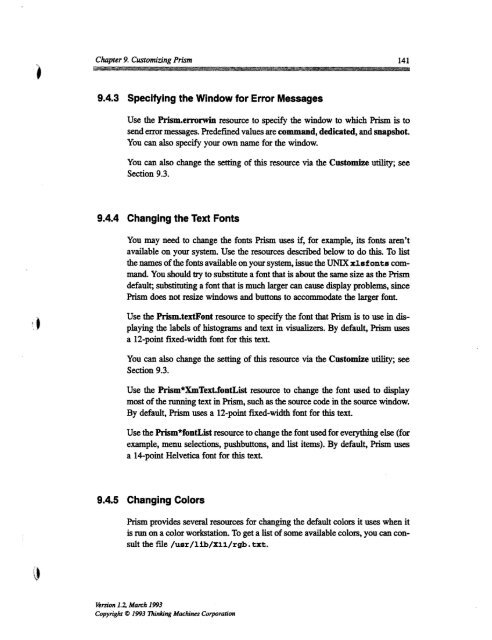Prism User's Guide - CSAIL People - MIT
Prism User's Guide - CSAIL People - MIT
Prism User's Guide - CSAIL People - MIT
You also want an ePaper? Increase the reach of your titles
YUMPU automatically turns print PDFs into web optimized ePapers that Google loves.
Chater9.Cusomzin Pism14<br />
Chapter 9. Customizing <strong>Prism</strong> 141<br />
9.4.3 Specifying the Window for Error Messages<br />
Use the <strong>Prism</strong>.errorwin resource to specify the window to which <strong>Prism</strong> is to<br />
send error messages. Predefined values are command, dedicated, and snapshot.<br />
You can also specify your own name for the window.<br />
You can also change the setting of this resource via the Customize utility; see<br />
Section 9.3.<br />
9.4.4 Changing the Text Fonts<br />
You may need to change the fonts <strong>Prism</strong> uses if, for example, its fonts aren't<br />
available on your system. Use the resources described below to do this. To list<br />
the names of the fonts available on your system, issue the UNIX xlsfonts command.<br />
You should try to substitute a font that is about the same size as the <strong>Prism</strong><br />
default; substituting a font that is much larger can cause display problems, since<br />
<strong>Prism</strong> does not resize windows and buttons to accommodate the larger font.<br />
Use the <strong>Prism</strong>.textFont resource to specify the font that <strong>Prism</strong> is to use in displaying<br />
the labels of histograms and text in visualizers. By default, <strong>Prism</strong> uses<br />
a 12-point fixed-width font for this text.<br />
You can also change the setting of this resource via the Customize utility; see<br />
Section 9.3.<br />
Use the <strong>Prism</strong>*XmText.fontList resource to change the font used to display<br />
most of the running text in <strong>Prism</strong>, such as the source code in the source window.<br />
By default, <strong>Prism</strong> uses a 12-point fixed-width font for this text.<br />
Use the <strong>Prism</strong>*fontList resource to change the font used for everything else (for<br />
example, menu selections, pushbuttons, and list items). By default, <strong>Prism</strong> uses<br />
a 14-point Helvetica font for this text.<br />
9.4.5 Changing Colors<br />
<strong>Prism</strong> provides several resources for changing the default colors it uses when it<br />
is run on a color workstation. To get a list of some available colors, you can consult<br />
the file /usr/lib/Xl/rgb. txt.<br />
Version 1.2, March 1993<br />
Copyright © 1993 Thinking Machines Corporation