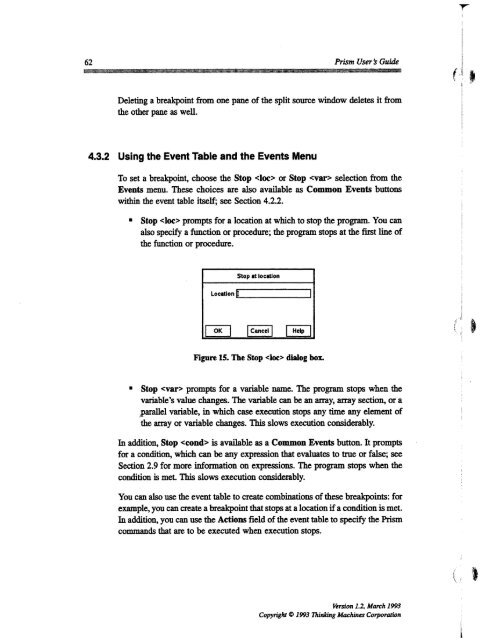Prism User's Guide - CSAIL People - MIT
Prism User's Guide - CSAIL People - MIT
Prism User's Guide - CSAIL People - MIT
You also want an ePaper? Increase the reach of your titles
YUMPU automatically turns print PDFs into web optimized ePapers that Google loves.
62<br />
<strong>Prism</strong> User s <strong>Guide</strong><br />
62 <strong>Prism</strong> User? Guid<br />
Deleting a breakpoint from one pane of the split source window deletes it from<br />
the other pane as well.<br />
4.3.2 Using the Event Table and the Events Menu<br />
To set a breakpoint, choose the Stop or Stop selection from the<br />
Events menu. These choices are also available as Common Events buttons<br />
within the event table itself; see Section 4.2.2.<br />
* Stop prompts for a location at which to stop the program. You can<br />
also specify a function or procedure; the program stops at the first line of<br />
the function or procedure.<br />
Stop at location<br />
Location I<br />
OK Cancel| Help<br />
Figure 15. The Stop dialog box.<br />
* Stop prompts for a variable name. The program stops when the<br />
variable's value changes. The variable can be an array, array section, or a<br />
parallel variable, in which case execution stops any time any element of<br />
the array or variable changes. This slows execution considerably.<br />
In addition, Stop is available as a Common Events button. It prompts<br />
for a condition, which can be any expression that evaluates to true or false; see<br />
Section 2.9 for more information on expressions. The program stops when the<br />
condition is met. This slows execution considerably.<br />
You can also use the event table to create combinations of these breakpoints: for<br />
example, you can create a breakpoint that stops at a location if a condition is met.<br />
In addition, you can use the Actions field of the event table to specify the <strong>Prism</strong><br />
commands that are to be executed when execution stops.<br />
Version 1.2, March 1993<br />
Copyright ©( 1993 Thinking Machines Corporation<br />
i