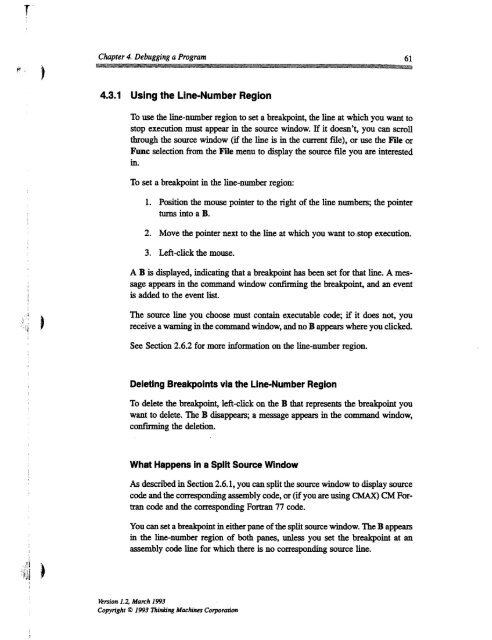Prism User's Guide - CSAIL People - MIT
Prism User's Guide - CSAIL People - MIT
Prism User's Guide - CSAIL People - MIT
You also want an ePaper? Increase the reach of your titles
YUMPU automatically turns print PDFs into web optimized ePapers that Google loves.
Chapter 4. Debugging a Program 61<br />
4.3.1 Using the Line-Number Region<br />
To use the line-number region to set a breakpoint, the line at which you want to<br />
stop execution must appear in the source window. If it doesn't, you can scroll<br />
through the source window (if the line is in the current file), or use the File or<br />
Func selection from the File menu to display the source file you are interested<br />
in.<br />
To set a breakpoint in the line-number region:<br />
1. Position the mouse pointer to the right of the line numbers; the pointer<br />
turns into a B.<br />
2. Move the pointer next to the line at which you want to stop execution.<br />
3. Left-click the mouse.<br />
A B is displayed, indicating that a breakpoint has been set for that line. A message<br />
appears in the command window confirming the breakpoint, and an event<br />
is added to the event list.<br />
The source line you choose must contain executable code; if it does not, you<br />
receive a warning in the command window, and no B appears where you clicked.<br />
See Section 2.6.2 for more information on the line-number region.<br />
Deleting Breakpoints via the Line-Number Region<br />
To delete the breakpoint, left-click on the B that represents the breakpoint you<br />
want to delete. The B disappears; a message appears in the command window,<br />
confirming the deletion.<br />
What Happens in a Split Source Window<br />
As described in Section 2.6.1, you can split the source window to display source<br />
code and the corresponding assembly code, or (if you are using CMAX) CM Fortran<br />
code and the corresponding Fortran 77 code.<br />
You can set a breakpoint in either pane of the split source window. The B appears<br />
in the line-number region of both panes, unless you set the breakpoint at an<br />
assembly code line for which there is no corresponding source line.<br />
Version 1.2, March 1993<br />
Copyright 0 1993 Thinking Machines Corporation