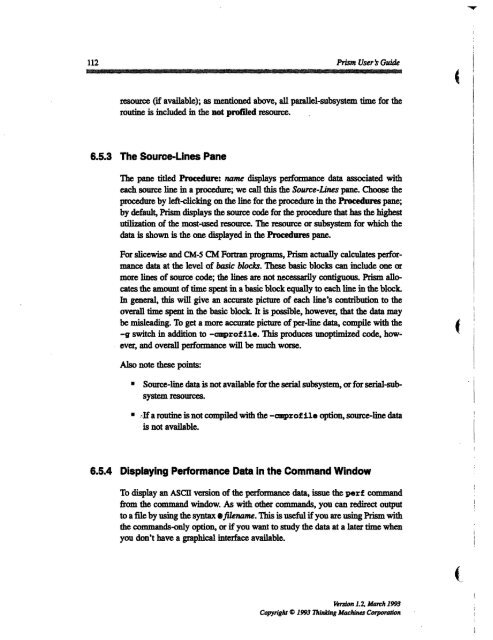Prism User's Guide - CSAIL People - MIT
Prism User's Guide - CSAIL People - MIT
Prism User's Guide - CSAIL People - MIT
You also want an ePaper? Increase the reach of your titles
YUMPU automatically turns print PDFs into web optimized ePapers that Google loves.
112<br />
resource (if available); as mentioned above, all parallel-subsystem time for the<br />
routine is included in the not profiled resource.<br />
6.5.3 The Source-Lines Pane<br />
The pane titled Procedure: name displays performance data associated with<br />
each source line in a procedure; we call this the Source-Lines pane. Choose the<br />
procedure by left-clicking on the line for the procedure in the Procedures pane;<br />
by default, <strong>Prism</strong> displays the source code for the procedure that has the highest<br />
utilization of the most-used resource. The resource or subsystem for which the<br />
data is shown is the one displayed in the Procedures pane.<br />
For slicewise and CM-5 CM Fortran programs, <strong>Prism</strong> actually calculates performance<br />
data at the level of basic blocks. These basic blocks can include one or<br />
more lines of source code; the lines are not necessarily contiguous. <strong>Prism</strong> allocates<br />
the amount of time spent in a basic block equally to each line in the block.<br />
In general, this will give an accurate picture of each line's contribution to the<br />
overall time spent in the basic block. It is possible, however, that the data may<br />
be misleading. To get a more accurate picture of per-line data, compile with the<br />
-g switch in addition to -cmprofile. This produces unoptimized code, however,<br />
and overall performance will be much worse.<br />
Also note these points:<br />
<strong>Prism</strong> User ~ <strong>Guide</strong><br />
· Source-line data is not available for the serial subsystem, or for serial-subsystem<br />
resources.<br />
*· If a routine is not compiled with the -cmprof ile option, source-line data<br />
is not available.<br />
6.5.4 Displaying Performance Data in the Command Window<br />
To display an ASCII version of the performance data, issue the perf command<br />
from the command window. As with other commands, you can redirect output<br />
to a file by using the syntax efilename. This is useful if you are using <strong>Prism</strong> with<br />
the commands-only option, or if you want to study the data at a later time when<br />
you don't have a graphical interface available.<br />
Version 1.2, March 1993<br />
Copyright 0 1993 Thinking Machines Corporation