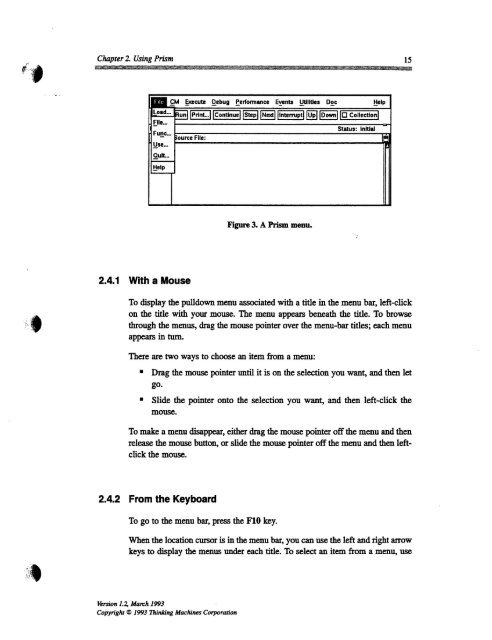Prism User's Guide - CSAIL People - MIT
Prism User's Guide - CSAIL People - MIT
Prism User's Guide - CSAIL People - MIT
Create successful ePaper yourself
Turn your PDF publications into a flip-book with our unique Google optimized e-Paper software.
. ,A<br />
"5 .v<br />
Chapter 2. Using <strong>Prism</strong> 15<br />
Chate 2 Uin Pis 1<br />
2.4.1 With a Mouse<br />
Figure 3. A <strong>Prism</strong> menu.<br />
To display the pulldown menu associated with a title in the menu bar, left-click<br />
on the title with your mouse. The menu appears beneath the title. To browse<br />
through the menus, drag the mouse pointer over the menu-bar titles; each menu<br />
appears in turn.<br />
There are two ways to choose an item from a menu:<br />
· Drag the mouse pointer until it is on the selection you want, and then let<br />
go.<br />
* Slide the pointer onto the selection you want, and then left-click the<br />
mouse.<br />
To make a menu disappear, either drag the mouse pointer off the menu and then<br />
release the mouse button, or slide the mouse pointer off the menu and then leftclick<br />
the mouse.<br />
2.4.2 From the Keyboard<br />
To go to the menu bar, press the F10 key.<br />
When the location cursor is in the menu bar, you can use the left and right arrow<br />
keys to display the menus under each title. To select an item from a menu, use<br />
Version 1.2, March 1993<br />
Copyright ) 1993 Thinking Machines Corporation<br />
CM Execute Debug Performance Events Utilities Doc Help<br />
Load... IPrint.. Continuel i Step Iterrupt ip D r Collection<br />
File...<br />
Func...<br />
Use...<br />
ource File:<br />
Status: initial<br />
Quit..<br />
Help