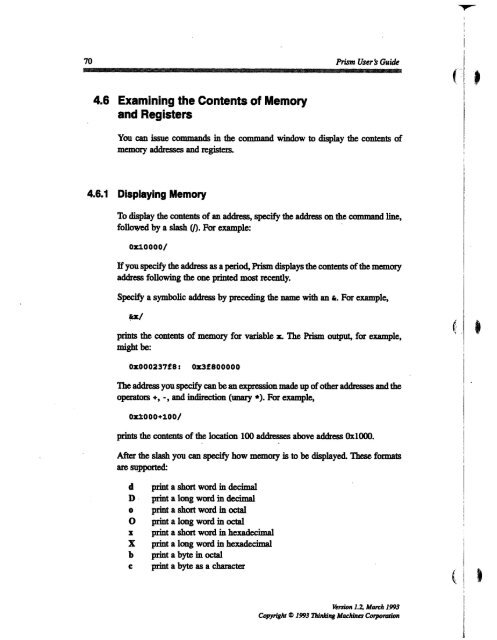Prism User's Guide - CSAIL People - MIT
Prism User's Guide - CSAIL People - MIT
Prism User's Guide - CSAIL People - MIT
Create successful ePaper yourself
Turn your PDF publications into a flip-book with our unique Google optimized e-Paper software.
"70- ------- Pr...ism:-- I II User G "<br />
70 <strong>Prism</strong> User k <strong>Guide</strong><br />
11 ud11_<br />
4.6 Examining the Contents of Memory<br />
and Registers<br />
You can issue commands in the command window to display the contents of<br />
memory addresses and registers.<br />
4.6.1 Displaying Memory<br />
To display the contents of an address, specify the address on the command line,<br />
followed by a slash (). For example:<br />
oxlOOOO/<br />
If you specify the address as a period, <strong>Prism</strong> displays the contents of the memory<br />
address following the one printed most recently.<br />
Specify a symbolic address by preceding the name with an &. For example,<br />
fex/<br />
prints the contents of memory for variable z. The <strong>Prism</strong> output, for example,<br />
might be:<br />
0x000237f8: 0x3f800000<br />
The address you specify can be an expression made up of other addresses and the<br />
operators +, -, and indirection (unary *). For example,<br />
Ox000+100/<br />
prints the contents of the location 100 addresses above address OxlOO0.<br />
After the slash you can specify how memory is to be displayed. These formats<br />
are supported:<br />
d print a short word in decimal<br />
D- print a long word in decimal<br />
o print a short word in octal<br />
O print a long word in octal<br />
x print a short word in hexadecimal<br />
X print a long word in hexadecimal<br />
b print a byte in octal<br />
c print a byte as a character<br />
Version 1.2, March 1993<br />
Copyright 0 1993 Thinking Machines Corporation