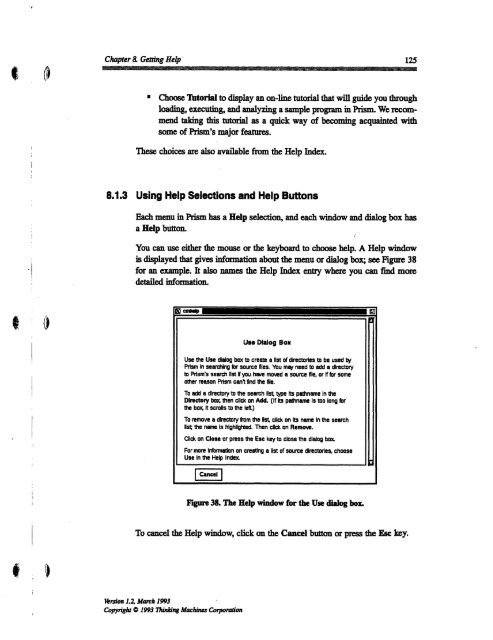Prism User's Guide - CSAIL People - MIT
Prism User's Guide - CSAIL People - MIT
Prism User's Guide - CSAIL People - MIT
You also want an ePaper? Increase the reach of your titles
YUMPU automatically turns print PDFs into web optimized ePapers that Google loves.
t O<br />
a<br />
Chapter & Getting Help 125<br />
Chapter-------------- - H p 1<br />
* Choose Tutorial to display an on-line tutorial that will guide you through<br />
loading, executing, and analyzing a sample program in <strong>Prism</strong>. We recommend<br />
taldng this tutorial as a quick way of becoming acquainted with<br />
some of <strong>Prism</strong>'s major features.<br />
These choices are also available from the Help Index.<br />
8.1.3 Using Help Selections and Help Buttons<br />
Each menu in <strong>Prism</strong> has a Help selection, and each window and dialog box has<br />
a Help button.<br />
You can use either the mouse or the keyboard to choose help. A Help window<br />
is displayed that gives information about the menu or dialog box; see Figure 38<br />
for an example. It also names the Help Index entry where you can find more<br />
detailed information.<br />
0a mh-4p<br />
Figure 38. The Help window for the Use dialog box.<br />
To cancel the Help window, click on the Cancel button or press the Esc key.<br />
Version 1.2, March 1993<br />
Copyright 0 1993 Thinkig Machines Corporation<br />
Use Dialog Box<br />
Use the Use dialog box to create a list of directories to be used by<br />
<strong>Prism</strong> in searching for source files. You may need to add a directory<br />
to <strong>Prism</strong>'s search list if you have moved a source file, or if for some<br />
other reason <strong>Prism</strong> cant find the file.<br />
To add a directory to the search list, type its pathname in the<br />
Directory box, then click on Add. (If its pathname Is too long for<br />
the box It scrolls to the left.)<br />
To remove a directory from the list, click on Its name In the search<br />
list the name is highlighted. Then click on Remove.<br />
Click on Close or press the Esc key to close the dialog box<br />
For more information on creating a list of source directories, choose<br />
Use in the Help Index<br />
I<br />
IN<br />
r,