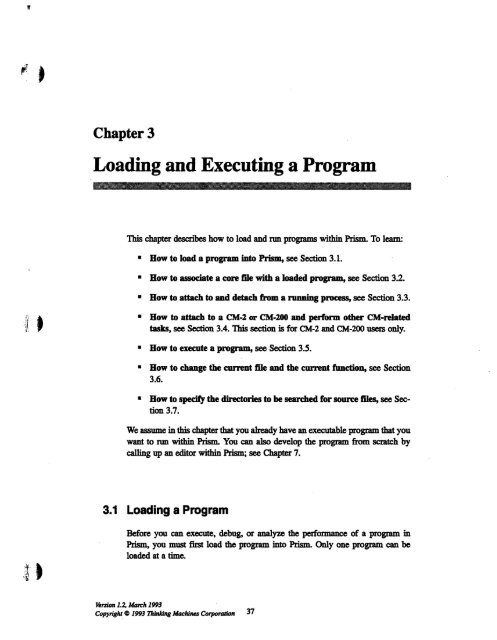Prism User's Guide - CSAIL People - MIT
Prism User's Guide - CSAIL People - MIT
Prism User's Guide - CSAIL People - MIT
Create successful ePaper yourself
Turn your PDF publications into a flip-book with our unique Google optimized e-Paper software.
Chapter 3<br />
Loading and Executing a Program<br />
This chapter describes how to load and run programs within <strong>Prism</strong>. To learn:<br />
* How to load a program into <strong>Prism</strong>, see Section 3.1.<br />
* How to associate a core file with a loaded program, see Section 3.2.<br />
* How to attach to and detach from a running process, see Section 3.3.<br />
* How to attach to a CM-2 or CM-200 and perform other CM-related<br />
:i! tasks, see Section 3.4. This section is for CM-2 and CM-200 users only.<br />
* How to execute a program, see Section 3.5.<br />
* How to change the current file and the current function, see Section<br />
3.6.<br />
* How to specify the directories to be searched for source files, see Section<br />
3.7.<br />
We assume in this chapter that you already have an executable program that you<br />
want to run within <strong>Prism</strong> You can also develop the program from scratch by<br />
calling up an editor within <strong>Prism</strong>; see Chapter 7.<br />
3.1 Loading a Program<br />
Before you can execute, debug, or analyze the performance of a program in<br />
<strong>Prism</strong>, you must first load the program into <strong>Prism</strong>. Only one program can be<br />
loaded at a time.<br />
Version 1.2, varch 1993<br />
Copyright a 1993 Thinking Machines Corporation 37