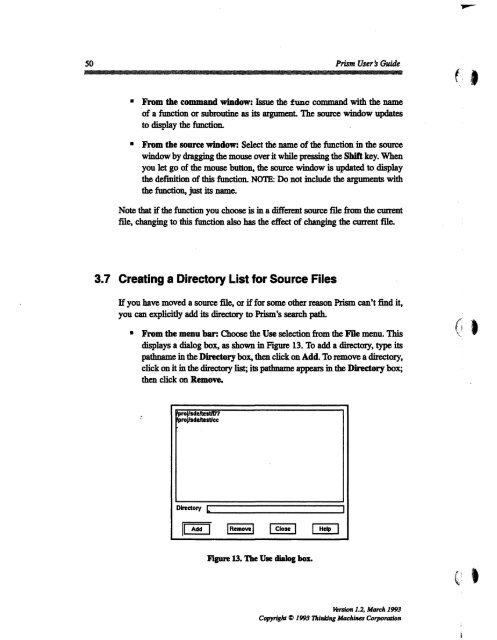Prism User's Guide - CSAIL People - MIT
Prism User's Guide - CSAIL People - MIT
Prism User's Guide - CSAIL People - MIT
Create successful ePaper yourself
Turn your PDF publications into a flip-book with our unique Google optimized e-Paper software.
50 <strong>Prism</strong> User' <strong>Guide</strong><br />
0 ....... ................... _ Pr.......User.......G...de.<br />
* From the command window: Issue the func command with the name<br />
of a function or subroutine as its argument. The source window updates<br />
to display the function.<br />
* From the source window: Select the name of the function in the source<br />
window by dragging the mouse over it while pressing the Shift key. When<br />
you let go of the mouse button, the source window is updated to display<br />
the definition of this function. NOTE: Do not include the arguments with<br />
the function, just its name.<br />
Note that if the function you choose is in a different source file from the current<br />
file, changing to this function also has the effect of changing the current file.<br />
3.7 Creating a Directory List for Source Files<br />
If you have moved a source file, or if for some other reason <strong>Prism</strong> can't find it,<br />
you can explicitly add its directory to <strong>Prism</strong>'s search path.<br />
From the menu bar: Choose the Use selection from the File menu. This<br />
displays a dialog box, as shown in Figure 13. To add a directory, type its<br />
pathname in the Directory box, then click on Add. To remove a directory,<br />
click on it in the directory list; its pathname appears in the Directory box;<br />
then click on Remove.<br />
pro/sde/test77<br />
Directory<br />
11dd" IRv _ cl HelpI<br />
Figure 13. The Use dialog box.<br />
Version 1.2, March 1993<br />
Copyright o 1993 Thinking Machines Corporation