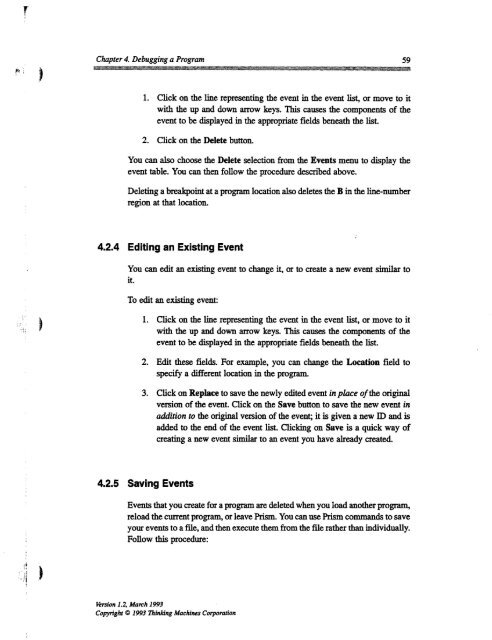Prism User's Guide - CSAIL People - MIT
Prism User's Guide - CSAIL People - MIT
Prism User's Guide - CSAIL People - MIT
Create successful ePaper yourself
Turn your PDF publications into a flip-book with our unique Google optimized e-Paper software.
i )<br />
Chapter 4. Debugging a Program 59<br />
1. Click on the line representing the event in the event list, or move to it<br />
with the up and down arrow keys. This causes the components of the<br />
event to be displayed in the appropriate fields beneath the list.<br />
2. Click on the Delete button.<br />
You can also choose the Delete selection from the Events menu to display the<br />
event table. You can then follow the procedure described above.<br />
Deleting a breakpoint at a program location also deletes the B in the line-number<br />
region at that location.<br />
4.2.4 Editing an Existing Event<br />
You can edit an existing event to change it, or to create a new event similar to<br />
it.<br />
To edit an existing event:<br />
1. Click on the line representing the event in the event list, or move to it<br />
with the up and down arrow keys. This causes the components of the<br />
event to be displayed in the appropriate fields beneath the list.<br />
2. Edit these fields. For example, you can change the Location field to<br />
specify a different location in the program.<br />
3. Click on Replace to save the newly edited event in place of the original<br />
version of the event. Click on the Save button to save the new event in<br />
addition to the original version of the event; it is given a new ID and is<br />
added to the end of the event list. Clicking on Save is a quick way of<br />
creating a new event similar to an event you have already created.<br />
4.2.5 Saving Events<br />
Events that you create for a program are deleted when you load another program,<br />
reload the current program, or leave <strong>Prism</strong>. You can use <strong>Prism</strong> commands to save<br />
your events to a file, and then execute them from the file rather than individually.<br />
Follow this procedure:<br />
Version 1.2, March 1993<br />
Copyright © 1993 Thinking Machines Corporation