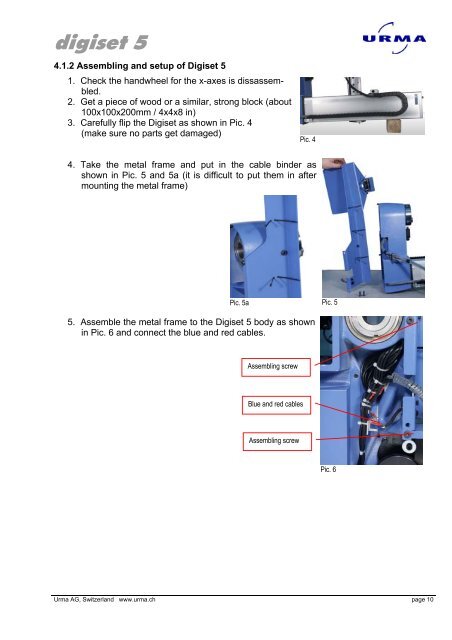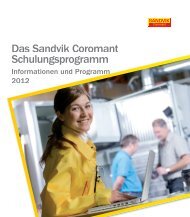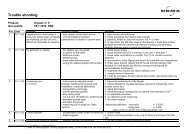Urma Digiset 5 USERMANUAL - Urma AG
Urma Digiset 5 USERMANUAL - Urma AG
Urma Digiset 5 USERMANUAL - Urma AG
You also want an ePaper? Increase the reach of your titles
YUMPU automatically turns print PDFs into web optimized ePapers that Google loves.
digiset 5<br />
4.1.2 Assembling and setup of <strong>Digiset</strong> 5<br />
1. Check the handwheel for the x-axes is dissassembled.<br />
2. Get a piece of wood or a similar, strong block (about<br />
100x100x200mm / 4x4x8 in)<br />
3. Carefully flip the <strong>Digiset</strong> as shown in Pic. 4<br />
(make sure no parts get damaged)<br />
4. Take the metal frame and put in the cable binder as<br />
shown in Pic. 5 and 5a (it is difficult to put them in after<br />
mounting the metal frame)<br />
Pic. 5a<br />
5. Assemble the metal frame to the <strong>Digiset</strong> 5 body as shown<br />
in Pic. 6 and connect the blue and red cables.<br />
Assembling screw<br />
Blue and red cables<br />
Assembling screw<br />
<strong>Urma</strong> <strong>AG</strong>, Switzerland www.urma.ch page 10<br />
Pic. 4<br />
Pic. 5<br />
Pic. 6