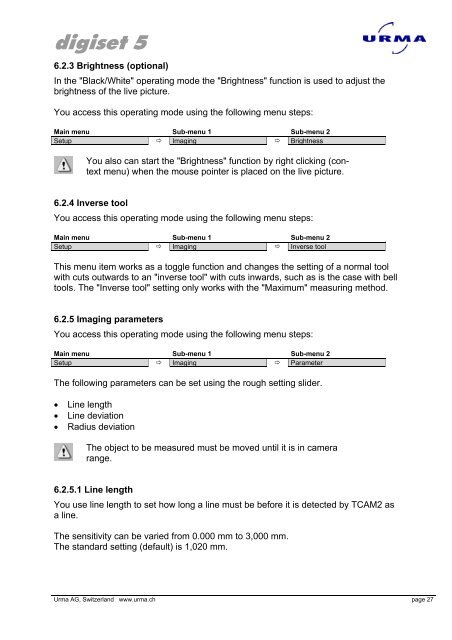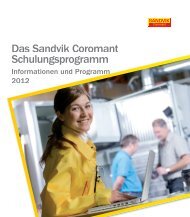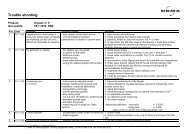Urma Digiset 5 USERMANUAL - Urma AG
Urma Digiset 5 USERMANUAL - Urma AG
Urma Digiset 5 USERMANUAL - Urma AG
Create successful ePaper yourself
Turn your PDF publications into a flip-book with our unique Google optimized e-Paper software.
digiset 5<br />
6.2.3 Brightness (optional)<br />
In the "Black/White" operating mode the "Brightness" function is used to adjust the<br />
brightness of the live picture.<br />
You access this operating mode using the following menu steps:<br />
Main menu Sub-menu 1 Sub-menu 2<br />
Setup � Imaging � Brightness<br />
You also can start the "Brightness" function by right clicking (context<br />
menu) when the mouse pointer is placed on the live picture.<br />
6.2.4 Inverse tool<br />
You access this operating mode using the following menu steps:<br />
Main menu Sub-menu 1 Sub-menu 2<br />
Setup � Imaging � Inverse tool<br />
This menu item works as a toggle function and changes the setting of a normal tool<br />
with cuts outwards to an "inverse tool" with cuts inwards, such as is the case with bell<br />
tools. The "Inverse tool" setting only works with the "Maximum" measuring method.<br />
6.2.5 Imaging parameters<br />
You access this operating mode using the following menu steps:<br />
Main menu Sub-menu 1 Sub-menu 2<br />
Setup � Imaging � Parameter<br />
The following parameters can be set using the rough setting slider.<br />
• Line length<br />
• Line deviation<br />
• Radius deviation<br />
The object to be measured must be moved until it is in camera<br />
range.<br />
6.2.5.1 Line length<br />
You use line length to set how long a line must be before it is detected by TCAM2 as<br />
a line.<br />
The sensitivity can be varied from 0.000 mm to 3,000 mm.<br />
The standard setting (default) is 1,020 mm.<br />
<strong>Urma</strong> <strong>AG</strong>, Switzerland www.urma.ch page 27