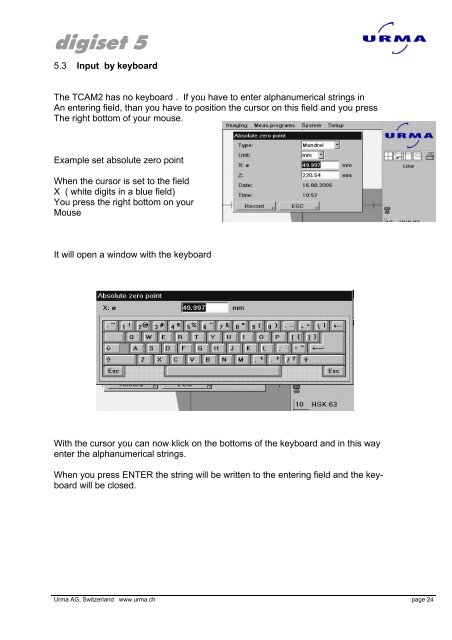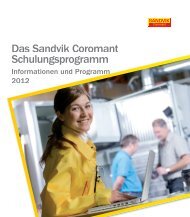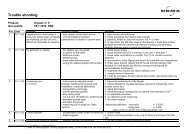Urma Digiset 5 USERMANUAL - Urma AG
Urma Digiset 5 USERMANUAL - Urma AG
Urma Digiset 5 USERMANUAL - Urma AG
Create successful ePaper yourself
Turn your PDF publications into a flip-book with our unique Google optimized e-Paper software.
digiset 5<br />
5.3 Input by keyboard<br />
The TCAM2 has no keyboard . If you have to enter alphanumerical strings in<br />
An entering field, than you have to position the cursor on this field and you press<br />
The right bottom of your mouse.<br />
Example set absolute zero point<br />
When the cursor is set to the field<br />
X ( white digits in a blue field)<br />
You press the right bottom on your<br />
Mouse<br />
It will open a window with the keyboard<br />
With the cursor you can now klick on the bottoms of the keyboard and in this way<br />
enter the alphanumerical strings.<br />
When you press ENTER the string will be written to the entering field and the keyboard<br />
will be closed.<br />
<strong>Urma</strong> <strong>AG</strong>, Switzerland www.urma.ch page 24