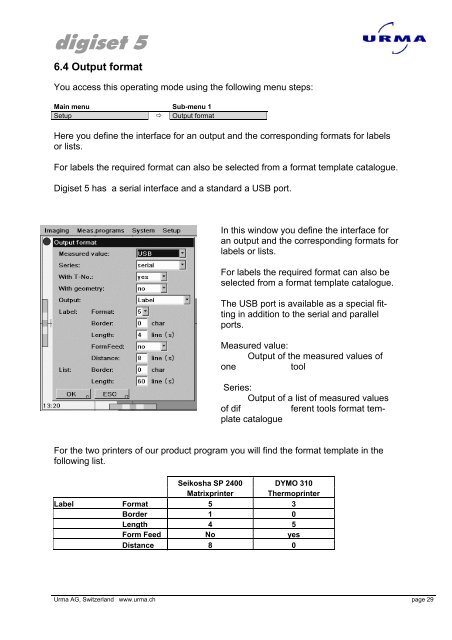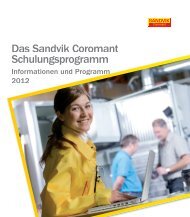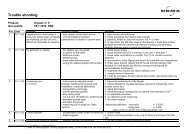Urma Digiset 5 USERMANUAL - Urma AG
Urma Digiset 5 USERMANUAL - Urma AG
Urma Digiset 5 USERMANUAL - Urma AG
Create successful ePaper yourself
Turn your PDF publications into a flip-book with our unique Google optimized e-Paper software.
digiset 5<br />
6.4 Output format<br />
You access this operating mode using the following menu steps:<br />
Main menu Sub-menu 1<br />
Setup � Output format<br />
Here you define the interface for an output and the corresponding formats for labels<br />
or lists.<br />
For labels the required format can also be selected from a format template catalogue.<br />
<strong>Digiset</strong> 5 has a serial interface and a standard a USB port.<br />
In this window you define the interface for<br />
an output and the corresponding formats for<br />
labels or lists.<br />
For labels the required format can also be<br />
selected from a format template catalogue.<br />
The USB port is available as a special fitting<br />
in addition to the serial and parallel<br />
ports.<br />
Measured value:<br />
Output of the measured values of<br />
one tool<br />
Series:<br />
Output of a list of measured values<br />
of dif ferent tools format template<br />
catalogue<br />
For the two printers of our product program you will find the format template in the<br />
following list.<br />
Seikosha SP 2400 DYMO 310<br />
Matrixprinter Thermoprinter<br />
Label Format 5 3<br />
Border 1 0<br />
Length 4 5<br />
Form Feed No yes<br />
Distance 8 0<br />
<strong>Urma</strong> <strong>AG</strong>, Switzerland www.urma.ch page 29