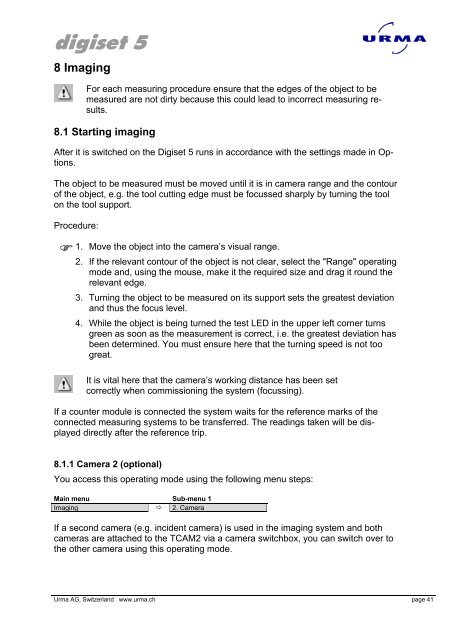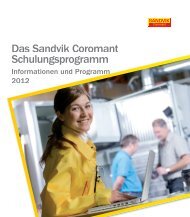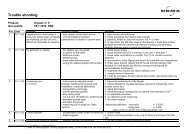Urma Digiset 5 USERMANUAL - Urma AG
Urma Digiset 5 USERMANUAL - Urma AG
Urma Digiset 5 USERMANUAL - Urma AG
You also want an ePaper? Increase the reach of your titles
YUMPU automatically turns print PDFs into web optimized ePapers that Google loves.
digiset 5<br />
8 Imaging<br />
For each measuring procedure ensure that the edges of the object to be<br />
measured are not dirty because this could lead to incorrect measuring results.<br />
8.1 Starting imaging<br />
After it is switched on the <strong>Digiset</strong> 5 runs in accordance with the settings made in Options.<br />
The object to be measured must be moved until it is in camera range and the contour<br />
of the object, e.g. the tool cutting edge must be focussed sharply by turning the tool<br />
on the tool support.<br />
Procedure:<br />
�<br />
1. Move the object into the camera’s visual range.<br />
2. If the relevant contour of the object is not clear, select the "Range" operating<br />
mode and, using the mouse, make it the required size and drag it round the<br />
relevant edge.<br />
3. Turning the object to be measured on its support sets the greatest deviation<br />
and thus the focus level.<br />
4. While the object is being turned the test LED in the upper left corner turns<br />
green as soon as the measurement is correct, i.e. the greatest deviation has<br />
been determined. You must ensure here that the turning speed is not too<br />
great.<br />
It is vital here that the camera’s working distance has been set<br />
correctly when commissioning the system (focussing).<br />
If a counter module is connected the system waits for the reference marks of the<br />
connected measuring systems to be transferred. The readings taken will be displayed<br />
directly after the reference trip.<br />
8.1.1 Camera 2 (optional)<br />
You access this operating mode using the following menu steps:<br />
Main menu Sub-menu 1<br />
Imaging � 2. Camera<br />
If a second camera (e.g. incident camera) is used in the imaging system and both<br />
cameras are attached to the TCAM2 via a camera switchbox, you can switch over to<br />
the other camera using this operating mode.<br />
<strong>Urma</strong> <strong>AG</strong>, Switzerland www.urma.ch page 41