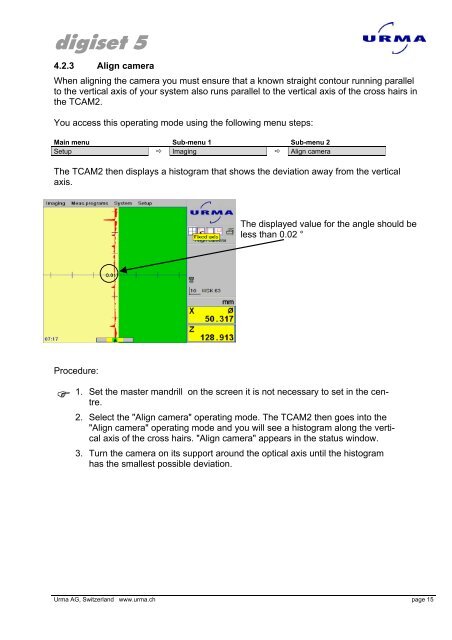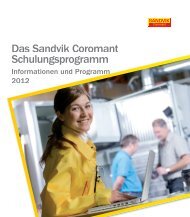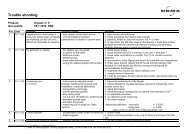Urma Digiset 5 USERMANUAL - Urma AG
Urma Digiset 5 USERMANUAL - Urma AG
Urma Digiset 5 USERMANUAL - Urma AG
You also want an ePaper? Increase the reach of your titles
YUMPU automatically turns print PDFs into web optimized ePapers that Google loves.
digiset 5<br />
4.2.3 Align camera<br />
When aligning the camera you must ensure that a known straight contour running parallel<br />
to the vertical axis of your system also runs parallel to the vertical axis of the cross hairs in<br />
the TCAM2.<br />
You access this operating mode using the following menu steps:<br />
Main menu Sub-menu 1 Sub-menu 2<br />
Setup � Imaging � Align camera<br />
The TCAM2 then displays a histogram that shows the deviation away from the vertical<br />
axis.<br />
Procedure:<br />
�<br />
The displayed value for the angle should be<br />
less than 0.02 °<br />
1. Set the master mandrill on the screen it is not necessary to set in the centre.<br />
2. Select the "Align camera" operating mode. The TCAM2 then goes into the<br />
"Align camera" operating mode and you will see a histogram along the vertical<br />
axis of the cross hairs. "Align camera" appears in the status window.<br />
3. Turn the camera on its support around the optical axis until the histogram<br />
has the smallest possible deviation.<br />
<strong>Urma</strong> <strong>AG</strong>, Switzerland www.urma.ch page 15