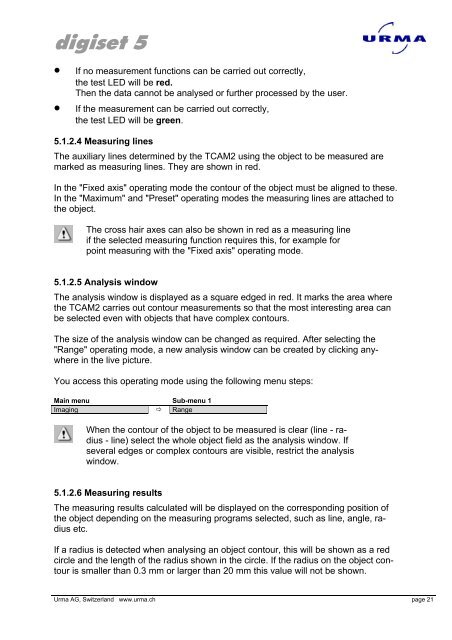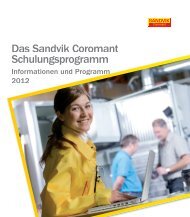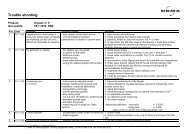Urma Digiset 5 USERMANUAL - Urma AG
Urma Digiset 5 USERMANUAL - Urma AG
Urma Digiset 5 USERMANUAL - Urma AG
Create successful ePaper yourself
Turn your PDF publications into a flip-book with our unique Google optimized e-Paper software.
digiset 5<br />
• If no measurement functions can be carried out correctly,<br />
the test LED will be red.<br />
Then the data cannot be analysed or further processed by the user.<br />
• If the measurement can be carried out correctly,<br />
the test LED will be green.<br />
5.1.2.4 Measuring lines<br />
The auxiliary lines determined by the TCAM2 using the object to be measured are<br />
marked as measuring lines. They are shown in red.<br />
In the "Fixed axis" operating mode the contour of the object must be aligned to these.<br />
In the "Maximum" and "Preset" operating modes the measuring lines are attached to<br />
the object.<br />
The cross hair axes can also be shown in red as a measuring line<br />
if the selected measuring function requires this, for example for<br />
point measuring with the "Fixed axis" operating mode.<br />
5.1.2.5 Analysis window<br />
The analysis window is displayed as a square edged in red. It marks the area where<br />
the TCAM2 carries out contour measurements so that the most interesting area can<br />
be selected even with objects that have complex contours.<br />
The size of the analysis window can be changed as required. After selecting the<br />
"Range" operating mode, a new analysis window can be created by clicking anywhere<br />
in the live picture.<br />
You access this operating mode using the following menu steps:<br />
Main menu Sub-menu 1<br />
Imaging � Range<br />
When the contour of the object to be measured is clear (line - radius<br />
- line) select the whole object field as the analysis window. If<br />
several edges or complex contours are visible, restrict the analysis<br />
window.<br />
5.1.2.6 Measuring results<br />
The measuring results calculated will be displayed on the corresponding position of<br />
the object depending on the measuring programs selected, such as line, angle, radius<br />
etc.<br />
If a radius is detected when analysing an object contour, this will be shown as a red<br />
circle and the length of the radius shown in the circle. If the radius on the object contour<br />
is smaller than 0.3 mm or larger than 20 mm this value will not be shown.<br />
<strong>Urma</strong> <strong>AG</strong>, Switzerland www.urma.ch page 21