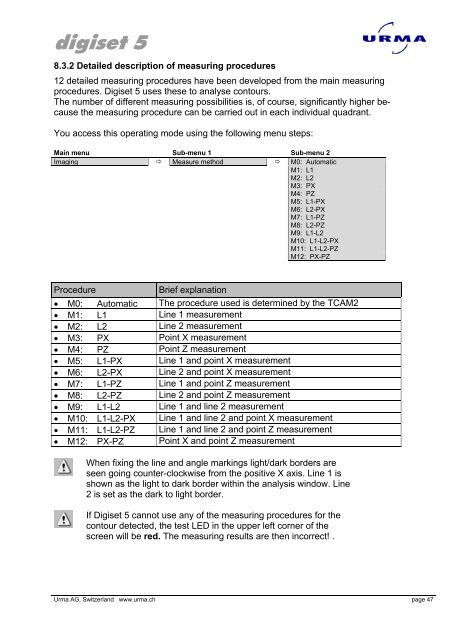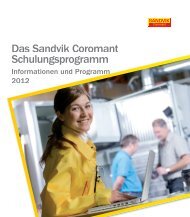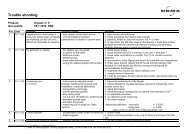Urma Digiset 5 USERMANUAL - Urma AG
Urma Digiset 5 USERMANUAL - Urma AG
Urma Digiset 5 USERMANUAL - Urma AG
Create successful ePaper yourself
Turn your PDF publications into a flip-book with our unique Google optimized e-Paper software.
digiset 5<br />
8.3.2 Detailed description of measuring procedures<br />
12 detailed measuring procedures have been developed from the main measuring<br />
procedures. <strong>Digiset</strong> 5 uses these to analyse contours.<br />
The number of different measuring possibilities is, of course, significantly higher because<br />
the measuring procedure can be carried out in each individual quadrant.<br />
You access this operating mode using the following menu steps:<br />
Main menu Sub-menu 1 Sub-menu 2<br />
Imaging � Measure method � M0: Automatic<br />
M1: L1<br />
M2: L2<br />
M3: PX<br />
M4: PZ<br />
M5: L1-PX<br />
M6: L2-PX<br />
M7: L1-PZ<br />
M8: L2-PZ<br />
M9: L1-L2<br />
M10: L1-L2-PX<br />
M11: L1-L2-PZ<br />
M12: PX-PZ<br />
Procedure Brief explanation<br />
• M0: Automatic The procedure used is determined by the TCAM2<br />
• M1: L1 Line 1 measurement<br />
• M2: L2 Line 2 measurement<br />
• M3: PX Point X measurement<br />
• M4: PZ Point Z measurement<br />
• M5: L1-PX Line 1 and point X measurement<br />
• M6: L2-PX Line 2 and point X measurement<br />
• M7: L1-PZ Line 1 and point Z measurement<br />
• M8: L2-PZ Line 2 and point Z measurement<br />
• M9: L1-L2 Line 1 and line 2 measurement<br />
• M10: L1-L2-PX Line 1 and line 2 and point X measurement<br />
• M11: L1-L2-PZ Line 1 and line 2 and point Z measurement<br />
• M12: PX-PZ Point X and point Z measurement<br />
When fixing the line and angle markings light/dark borders are<br />
seen going counter-clockwise from the positive X axis. Line 1 is<br />
shown as the light to dark border within the analysis window. Line<br />
2 is set as the dark to light border.<br />
If <strong>Digiset</strong> 5 cannot use any of the measuring procedures for the<br />
contour detected, the test LED in the upper left corner of the<br />
screen will be red. The measuring results are then incorrect! .<br />
<strong>Urma</strong> <strong>AG</strong>, Switzerland www.urma.ch page 47