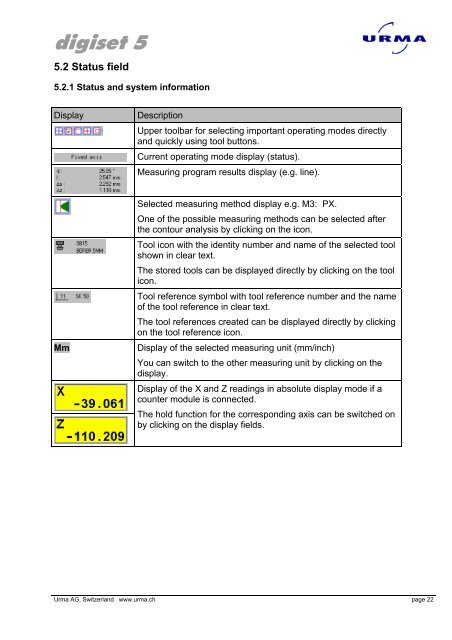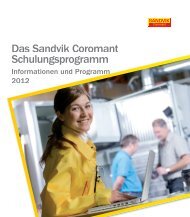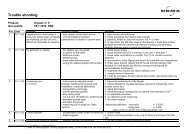Urma Digiset 5 USERMANUAL - Urma AG
Urma Digiset 5 USERMANUAL - Urma AG
Urma Digiset 5 USERMANUAL - Urma AG
Create successful ePaper yourself
Turn your PDF publications into a flip-book with our unique Google optimized e-Paper software.
digiset 5<br />
5.2 Status field<br />
5.2.1 Status and system information<br />
Display Description<br />
Upper toolbar for selecting important operating modes directly<br />
and quickly using tool buttons.<br />
Current operating mode display (status).<br />
Measuring program results display (e.g. line).<br />
Selected measuring method display e.g. M3: PX.<br />
One of the possible measuring methods can be selected after<br />
the contour analysis by clicking on the icon.<br />
Tool icon with the identity number and name of the selected tool<br />
shown in clear text.<br />
The stored tools can be displayed directly by clicking on the tool<br />
icon.<br />
Tool reference symbol with tool reference number and the name<br />
of the tool reference in clear text.<br />
The tool references created can be displayed directly by clicking<br />
on the tool reference icon.<br />
Mm Display of the selected measuring unit (mm/inch)<br />
You can switch to the other measuring unit by clicking on the<br />
display.<br />
Display of the X and Z readings in absolute display mode if a<br />
counter module is connected.<br />
The hold function for the corresponding axis can be switched on<br />
by clicking on the display fields.<br />
<strong>Urma</strong> <strong>AG</strong>, Switzerland www.urma.ch page 22