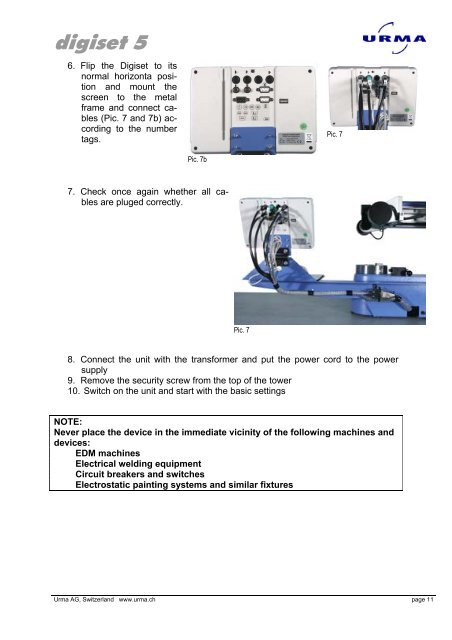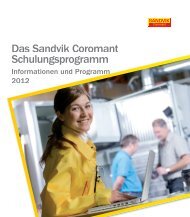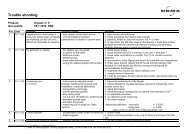Urma Digiset 5 USERMANUAL - Urma AG
Urma Digiset 5 USERMANUAL - Urma AG
Urma Digiset 5 USERMANUAL - Urma AG
You also want an ePaper? Increase the reach of your titles
YUMPU automatically turns print PDFs into web optimized ePapers that Google loves.
digiset 5<br />
6. Flip the <strong>Digiset</strong> to its<br />
normal horizonta position<br />
and mount the<br />
screen to the metal<br />
frame and connect cables<br />
(Pic. 7 and 7b) according<br />
to the number<br />
tags.<br />
Pic. 7b<br />
7. Check once again whether all cables<br />
are pluged correctly.<br />
Pic. 7<br />
8. Connect the unit with the transformer and put the power cord to the power<br />
supply<br />
9. Remove the security screw from the top of the tower<br />
10. Switch on the unit and start with the basic settings<br />
NOTE:<br />
Never place the device in the immediate vicinity of the following machines and<br />
devices:<br />
EDM machines<br />
Electrical welding equipment<br />
Circuit breakers and switches<br />
Electrostatic painting systems and similar fixtures<br />
<strong>Urma</strong> <strong>AG</strong>, Switzerland www.urma.ch page 11<br />
Pic. 7