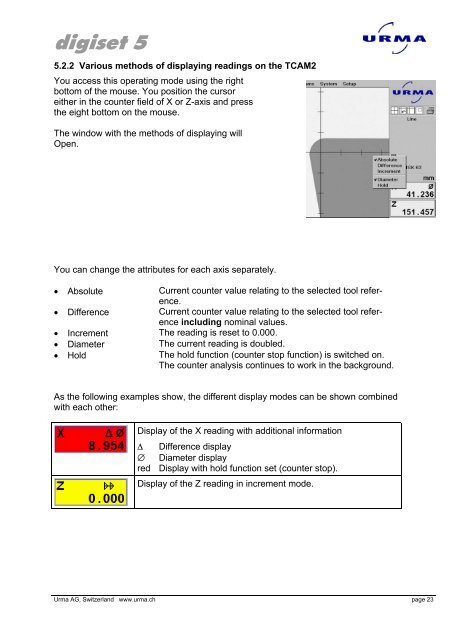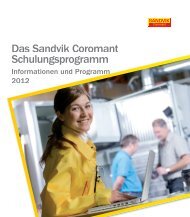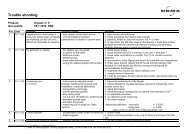Urma Digiset 5 USERMANUAL - Urma AG
Urma Digiset 5 USERMANUAL - Urma AG
Urma Digiset 5 USERMANUAL - Urma AG
Create successful ePaper yourself
Turn your PDF publications into a flip-book with our unique Google optimized e-Paper software.
digiset 5<br />
5.2.2 Various methods of displaying readings on the TCAM2<br />
You access this operating mode using the right<br />
bottom of the mouse. You position the cursor<br />
either in the counter field of X or Z-axis and press<br />
the eight bottom on the mouse.<br />
The window with the methods of displaying will<br />
Open.<br />
You can change the attributes for each axis separately.<br />
• Absolute Current counter value relating to the selected tool reference.<br />
• Difference Current counter value relating to the selected tool reference<br />
including nominal values.<br />
• Increment The reading is reset to 0.000.<br />
• Diameter The current reading is doubled.<br />
• Hold The hold function (counter stop function) is switched on.<br />
The counter analysis continues to work in the background.<br />
As the following examples show, the different display modes can be shown combined<br />
with each other:<br />
Display of the X reading with additional information<br />
∆ Difference display<br />
∅ Diameter display<br />
red Display with hold function set (counter stop).<br />
Display of the Z reading in increment mode.<br />
<strong>Urma</strong> <strong>AG</strong>, Switzerland www.urma.ch page 23