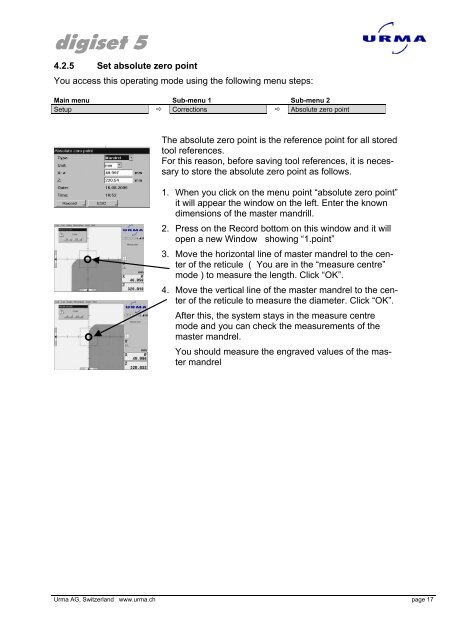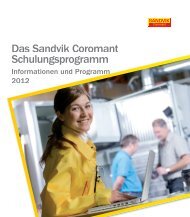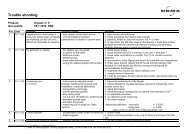Urma Digiset 5 USERMANUAL - Urma AG
Urma Digiset 5 USERMANUAL - Urma AG
Urma Digiset 5 USERMANUAL - Urma AG
Create successful ePaper yourself
Turn your PDF publications into a flip-book with our unique Google optimized e-Paper software.
digiset 5<br />
4.2.5 Set absolute zero point<br />
You access this operating mode using the following menu steps:<br />
Main menu Sub-menu 1 Sub-menu 2<br />
Setup � Corrections � Absolute zero point<br />
The absolute zero point is the reference point for all stored<br />
tool references.<br />
For this reason, before saving tool references, it is necessary<br />
to store the absolute zero point as follows.<br />
1. When you click on the menu point “absolute zero point”<br />
it will appear the window on the left. Enter the known<br />
dimensions of the master mandrill.<br />
2. Press on the Record bottom on this window and it will<br />
open a new Window showing “1.point”<br />
3. Move the horizontal line of master mandrel to the center<br />
of the reticule ( You are in the “measure centre”<br />
mode ) to measure the length. Click “OK”.<br />
4. Move the vertical line of the master mandrel to the center<br />
of the reticule to measure the diameter. Click “OK”.<br />
After this, the system stays in the measure centre<br />
mode and you can check the measurements of the<br />
master mandrel.<br />
You should measure the engraved values of the master<br />
mandrel<br />
<strong>Urma</strong> <strong>AG</strong>, Switzerland www.urma.ch page 17