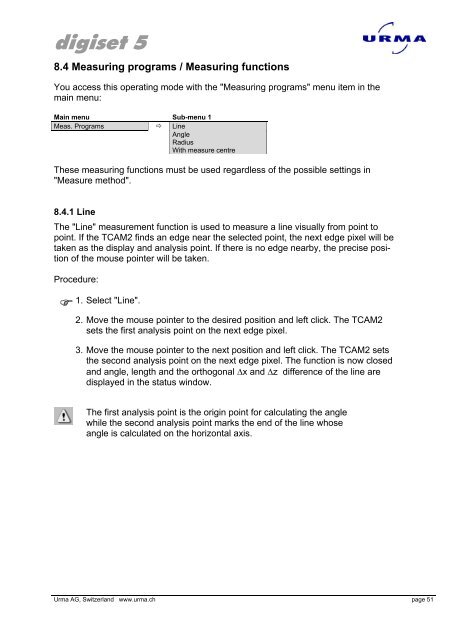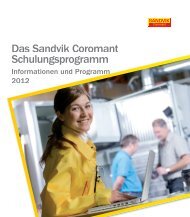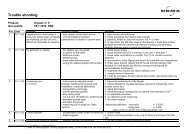Urma Digiset 5 USERMANUAL - Urma AG
Urma Digiset 5 USERMANUAL - Urma AG
Urma Digiset 5 USERMANUAL - Urma AG
Create successful ePaper yourself
Turn your PDF publications into a flip-book with our unique Google optimized e-Paper software.
digiset 5<br />
8.4 Measuring programs / Measuring functions<br />
You access this operating mode with the "Measuring programs" menu item in the<br />
main menu:<br />
Main menu Sub-menu 1<br />
Meas. Programs � Line<br />
Angle<br />
Radius<br />
With measure centre<br />
These measuring functions must be used regardless of the possible settings in<br />
"Measure method".<br />
8.4.1 Line<br />
The "Line" measurement function is used to measure a line visually from point to<br />
point. If the TCAM2 finds an edge near the selected point, the next edge pixel will be<br />
taken as the display and analysis point. If there is no edge nearby, the precise position<br />
of the mouse pointer will be taken.<br />
Procedure:<br />
�<br />
1. Select "Line".<br />
2. Move the mouse pointer to the desired position and left click. The TCAM2<br />
sets the first analysis point on the next edge pixel.<br />
3. Move the mouse pointer to the next position and left click. The TCAM2 sets<br />
the second analysis point on the next edge pixel. The function is now closed<br />
and angle, length and the orthogonal ∆x and ∆z difference of the line are<br />
displayed in the status window.<br />
The first analysis point is the origin point for calculating the angle<br />
while the second analysis point marks the end of the line whose<br />
angle is calculated on the horizontal axis.<br />
<strong>Urma</strong> <strong>AG</strong>, Switzerland www.urma.ch page 51