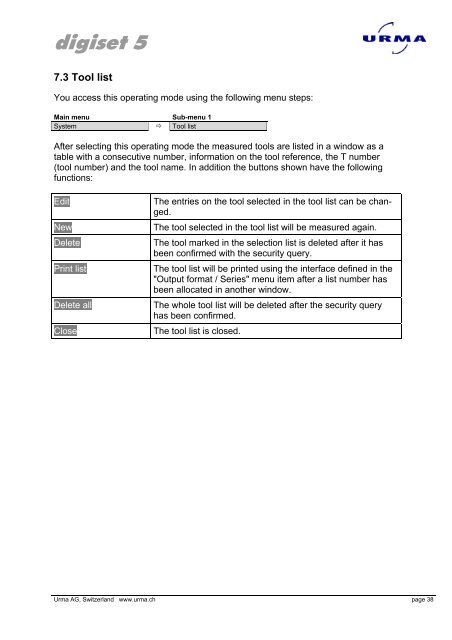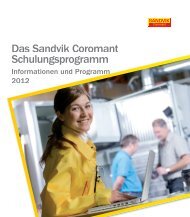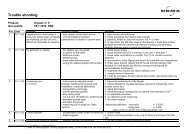Urma Digiset 5 USERMANUAL - Urma AG
Urma Digiset 5 USERMANUAL - Urma AG
Urma Digiset 5 USERMANUAL - Urma AG
You also want an ePaper? Increase the reach of your titles
YUMPU automatically turns print PDFs into web optimized ePapers that Google loves.
digiset 5<br />
7.3 Tool list<br />
You access this operating mode using the following menu steps:<br />
Main menu Sub-menu 1<br />
System � Tool list<br />
After selecting this operating mode the measured tools are listed in a window as a<br />
table with a consecutive number, information on the tool reference, the T number<br />
(tool number) and the tool name. In addition the buttons shown have the following<br />
functions:<br />
Edit The entries on the tool selected in the tool list can be changed.<br />
New The tool selected in the tool list will be measured again.<br />
Delete The tool marked in the selection list is deleted after it has<br />
been confirmed with the security query.<br />
Print list The tool list will be printed using the interface defined in the<br />
"Output format / Series" menu item after a list number has<br />
been allocated in another window.<br />
Delete all The whole tool list will be deleted after the security query<br />
has been confirmed.<br />
Close The tool list is closed.<br />
<strong>Urma</strong> <strong>AG</strong>, Switzerland www.urma.ch page 38