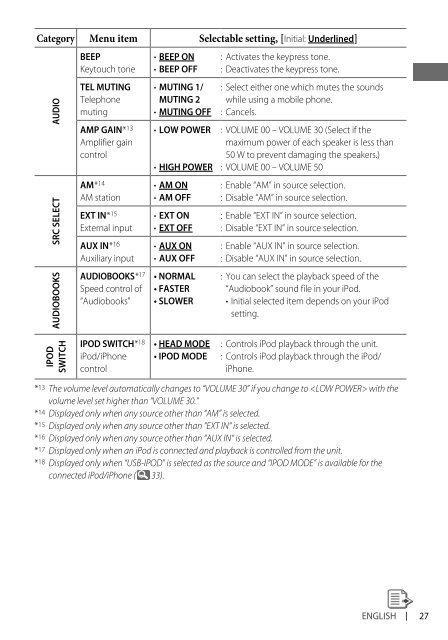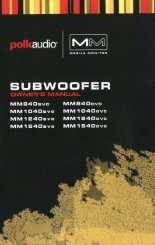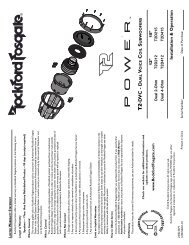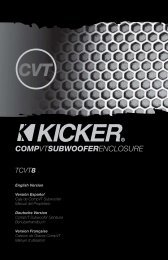kd-r618 / kd-a615 / kd-r610 instructions - Sonic Electronix
kd-r618 / kd-a615 / kd-r610 instructions - Sonic Electronix
kd-r618 / kd-a615 / kd-r610 instructions - Sonic Electronix
You also want an ePaper? Increase the reach of your titles
YUMPU automatically turns print PDFs into web optimized ePapers that Google loves.
Category Menu item Selectable setting, [Initial: Underlined]<br />
AUDIO<br />
SRC SELECT<br />
AUDIOBOOKS<br />
IPOD<br />
SWITCH<br />
BEEP<br />
Keytouch tone<br />
TEL MUTING<br />
Telephone<br />
muting<br />
AMP GAIN * 13<br />
Amplifier gain<br />
control<br />
AM * 14<br />
AM station<br />
EXT IN * 15<br />
External input<br />
AUX IN * 16<br />
Auxiliary input<br />
AUDIOBOOKS * 17<br />
Speed control of<br />
“Audiobooks”<br />
IPOD SWITCH * 18<br />
iPod/iPhone<br />
control<br />
• BEEP ON<br />
• BEEP OFF<br />
• MUTING 1/<br />
MUTING 2<br />
• MUTING OFF<br />
• LOW POWER<br />
• HIGH POWER<br />
• AM ON<br />
• AM OFF<br />
• EXT ON<br />
• EXT OFF<br />
• AUX ON<br />
• AUX OFF<br />
• NORMAL<br />
• FASTER<br />
• SLOWER<br />
• HEAD MODE<br />
• IPOD MODE<br />
: Activates the keypress tone.<br />
: Deactivates the keypress tone.<br />
: Select either one which mutes the sounds<br />
while using a mobile phone.<br />
: Cancels.<br />
: VOLUME 00 – VOLUME 30 (Select if the<br />
maximum power of each speaker is less than<br />
50 W to prevent damaging the speakers.)<br />
: VOLUME 00 – VOLUME 50<br />
: Enable “AM” in source selection.<br />
: Disable “AM” in source selection.<br />
: Enable “EXT IN” in source selection.<br />
: Disable “EXT IN” in source selection.<br />
: Enable “AUX IN” in source selection.<br />
: Disable “AUX IN” in source selection.<br />
: You can select the playback speed of the<br />
“Audiobook” sound file in your iPod.<br />
• Initial selected item depends on your iPod<br />
setting.<br />
: Controls iPod playback through the unit.<br />
: Controls iPod playback through the iPod/<br />
iPhone.<br />
*13 The volume level automatically changes to “VOLUME 30” if you change to with the<br />
volume level set higher than “VOLUME 30.”<br />
* 14 Displayed only when any source other than “AM” is selected.<br />
* 15 Displayed only when any source other than “EXT IN“ is selected.<br />
* 16 Displayed only when any source other than “AUX IN“ is selected.<br />
* 17 Displayed only when an iPod is connected and playback is controlled from the unit.<br />
* 18 Displayed only when “USB-IPOD” is selected as the source and “IPOD MODE” is available for the<br />
connected iPod/iPhone ( 33).<br />
ENGLISH<br />
27