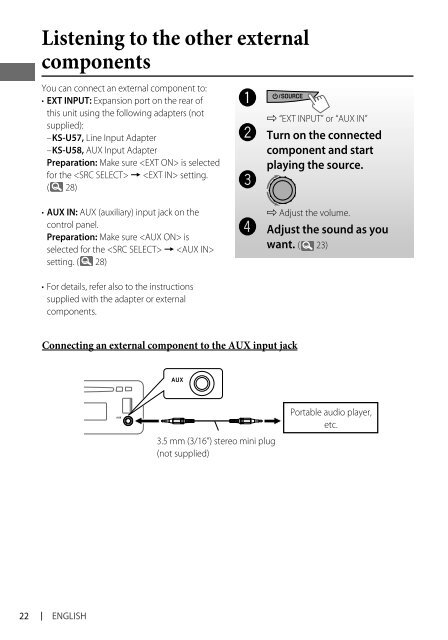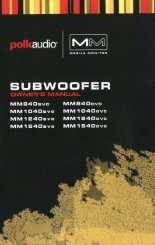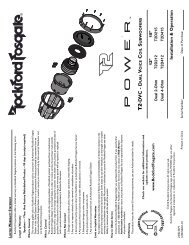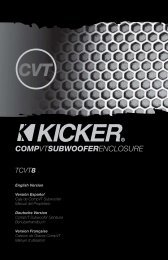kd-r618 / kd-a615 / kd-r610 instructions - Sonic Electronix
kd-r618 / kd-a615 / kd-r610 instructions - Sonic Electronix
kd-r618 / kd-a615 / kd-r610 instructions - Sonic Electronix
You also want an ePaper? Increase the reach of your titles
YUMPU automatically turns print PDFs into web optimized ePapers that Google loves.
Listening to the other external<br />
components<br />
You can connect an external component to:<br />
• EXT INPUT: Expansion port on the rear of<br />
this unit using the following adapters (not<br />
supplied):<br />
– KS-U57, Line Input Adapter<br />
– KS-U58, AUX Input Adapter<br />
Preparation: Make sure is selected<br />
for the = setting.<br />
( 28)<br />
• AUX IN: AUX (auxiliary) input jack on the<br />
control panel.<br />
Preparation: Make sure is<br />
selected for the = <br />
setting. ( 28)<br />
• For details, refer also to the <strong>instructions</strong><br />
supplied with the adapter or external<br />
components.<br />
22 ENGLISH<br />
~<br />
Connecting an external component to the AUX input jack<br />
3.5 mm (3/16”) stereo mini plug<br />
(not supplied)<br />
] “EXT INPUT” or “AUX IN”<br />
Ÿ Turn on the connected<br />
component and start<br />
playing the source.<br />
!<br />
] Adjust the volume.<br />
⁄ Adjust the sound as you<br />
want. ( 23)<br />
Portable audio player,<br />
etc.