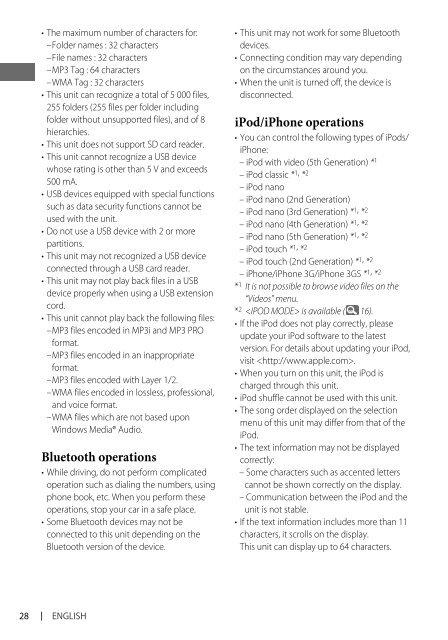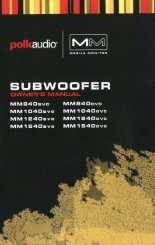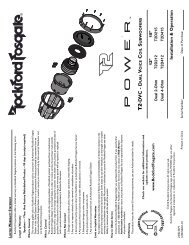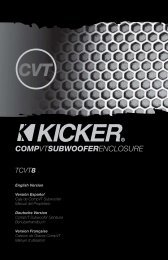kd-r618 / kd-a615 / kd-r610 instructions - Sonic Electronix
kd-r618 / kd-a615 / kd-r610 instructions - Sonic Electronix
kd-r618 / kd-a615 / kd-r610 instructions - Sonic Electronix
Create successful ePaper yourself
Turn your PDF publications into a flip-book with our unique Google optimized e-Paper software.
• The maximum number of characters for:<br />
– Folder names : 32 characters<br />
– File names : 32 characters<br />
– MP3 Tag : 64 characters<br />
– WMA Tag : 32 characters<br />
• This unit can recognize a total of 5 000 files,<br />
255 folders (255 files per folder including<br />
folder without unsupported files), and of 8<br />
hierarchies.<br />
• This unit does not support SD card reader.<br />
• This unit cannot recognize a USB device<br />
whose rating is other than 5 V and exceeds<br />
500 mA.<br />
• USB devices equipped with special functions<br />
such as data security functions cannot be<br />
used with the unit.<br />
• Do not use a USB device with 2 or more<br />
partitions.<br />
• This unit may not recognized a USB device<br />
connected through a USB card reader.<br />
• This unit may not play back files in a USB<br />
device properly when using a USB extension<br />
cord.<br />
• This unit cannot play back the following files:<br />
– MP3 files encoded in MP3i and MP3 PRO<br />
format.<br />
– MP3 files encoded in an inappropriate<br />
format.<br />
– MP3 files encoded with Layer 1/2.<br />
– WMA files encoded in lossless, professional,<br />
and voice format.<br />
– WMA files which are not based upon<br />
Windows Media® Audio.<br />
Bluetooth operations<br />
• While driving, do not perform complicated<br />
operation such as dialing the numbers, using<br />
phone book, etc. When you perform these<br />
operations, stop your car in a safe place.<br />
• Some Bluetooth devices may not be<br />
connected to this unit depending on the<br />
Bluetooth version of the device.<br />
28 ENGLISH<br />
• This unit may not work for some Bluetooth<br />
devices.<br />
• Connecting condition may vary depending<br />
on the circumstances around you.<br />
• When the unit is turned off, the device is<br />
disconnected.<br />
iPod/iPhone operations<br />
• You can control the following types of iPods/<br />
iPhone:<br />
– iPod with video (5th Generation) * 1<br />
– iPod classic * 1, * 2<br />
– iPod nano<br />
– iPod nano (2nd Generation)<br />
– iPod nano (3rd Generation) * 1, * 2<br />
– iPod nano (4th Generation) * 1, * 2<br />
– iPod nano (5th Generation) * 1, * 2<br />
– iPod touch * 1, * 2<br />
– iPod touch (2nd Generation) * 1, * 2<br />
– iPhone/iPhone 3G/iPhone 3GS * 1, * 2<br />
* 1 It is not possible to browse video files on the<br />
“Videos” menu.<br />
* 2 is available ( 16).<br />
• If the iPod does not play correctly, please<br />
update your iPod software to the latest<br />
version. For details about updating your iPod,<br />
visit .<br />
• When you turn on this unit, the iPod is<br />
charged through this unit.<br />
• iPod shuffle cannot be used with this unit.<br />
• The song order displayed on the selection<br />
menu of this unit may differ from that of the<br />
iPod.<br />
• The text information may not be displayed<br />
correctly:<br />
– Some characters such as accented letters<br />
cannot be shown correctly on the display.<br />
– Communication between the iPod and the<br />
unit is not stable.<br />
• If the text information includes more than 11<br />
characters, it scrolls on the display.<br />
This unit can display up to 64 characters.