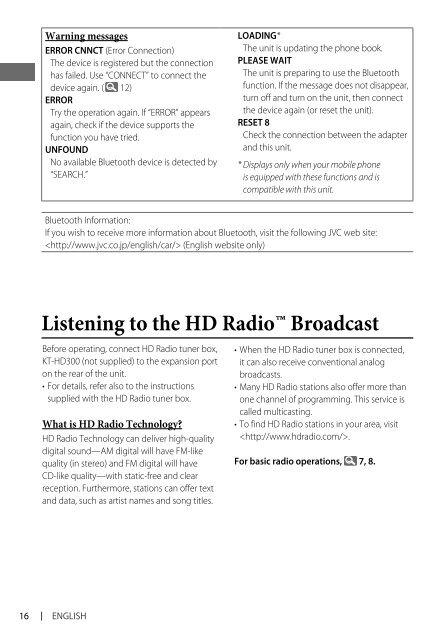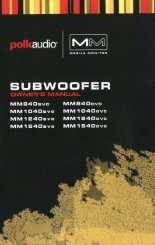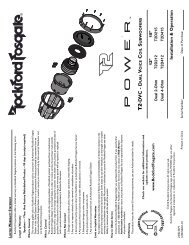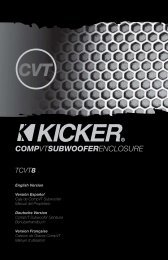kd-r618 / kd-a615 / kd-r610 instructions - Sonic Electronix
kd-r618 / kd-a615 / kd-r610 instructions - Sonic Electronix
kd-r618 / kd-a615 / kd-r610 instructions - Sonic Electronix
Create successful ePaper yourself
Turn your PDF publications into a flip-book with our unique Google optimized e-Paper software.
Warning messages<br />
ERROR CNNCT (Error Connection)<br />
The device is registered but the connection<br />
has failed. Use “CONNECT” to connect the<br />
device again. ( 12)<br />
ERROR<br />
Try the operation again. If “ERROR” appears<br />
again, check if the device supports the<br />
function you have tried.<br />
UNFOUND<br />
No available Bluetooth device is detected by<br />
“SEARCH.”<br />
Listening to the HD Radio Broadcast<br />
Before operating, connect HD Radio tuner box,<br />
KT-HD300 (not supplied) to the expansion port<br />
on the rear of the unit.<br />
• For details, refer also to the <strong>instructions</strong><br />
supplied with the HD Radio tuner box.<br />
What is HD Radio Technology?<br />
HD Radio Technology can deliver high-quality<br />
digital sound—AM digital will have FM-like<br />
quality (in stereo) and FM digital will have<br />
CD-like quality—with static-free and clear<br />
reception. Furthermore, stations can offer text<br />
and data, such as artist names and song titles.<br />
16 ENGLISH<br />
LOADING *<br />
The unit is updating the phone book.<br />
PLEASE WAIT<br />
The unit is preparing to use the Bluetooth<br />
function. If the message does not disappear,<br />
turn off and turn on the unit, then connect<br />
the device again (or reset the unit).<br />
RESET 8<br />
Check the connection between the adapter<br />
and this unit.<br />
* Displays only when your mobile phone<br />
is equipped with these functions and is<br />
compatible with this unit.<br />
Bluetooth Information:<br />
If you wish to receive more information about Bluetooth, visit the following JVC web site:<br />
(English website only)<br />
• When the HD Radio tuner box is connected,<br />
it can also receive conventional analog<br />
broadcasts.<br />
• Many HD Radio stations also offer more than<br />
one channel of programming. This service is<br />
called multicasting.<br />
• To find HD Radio stations in your area, visit<br />
.<br />
For basic radio operations, 7, 8.