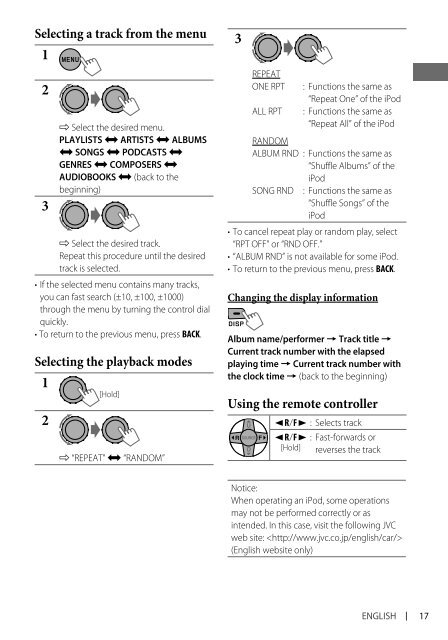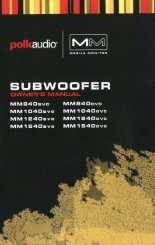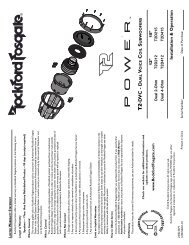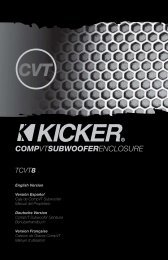kd-r618 / kd-a615 / kd-r610 instructions - Sonic Electronix
kd-r618 / kd-a615 / kd-r610 instructions - Sonic Electronix
kd-r618 / kd-a615 / kd-r610 instructions - Sonic Electronix
You also want an ePaper? Increase the reach of your titles
YUMPU automatically turns print PDFs into web optimized ePapers that Google loves.
Selecting a track from the menu<br />
1<br />
2<br />
3<br />
] Select the desired menu.<br />
PLAYLISTS j ARTISTS j ALBUMS<br />
j SONGS j PODCASTS j<br />
GENRES j COMPOSERS j<br />
AUDIOBOOKS j (back to the<br />
beginning)<br />
] Select the desired track.<br />
Repeat this procedure until the desired<br />
track is selected.<br />
• If the selected menu contains many tracks,<br />
you can fast search (±10, ±100, ±1000)<br />
through the menu by turning the control dial<br />
quickly.<br />
• To return to the previous menu, press BACK.<br />
Selecting the playback modes<br />
1<br />
2<br />
[Hold]<br />
] “REPEAT” j “RANDOM”<br />
3<br />
REPEAT<br />
ONE RPT : Functions the same as<br />
“Repeat One” of the iPod<br />
ALL RPT : Functions the same as<br />
“Repeat All” of the iPod<br />
RANDOM<br />
ALBUM RND : Functions the same as<br />
“Shuffle Albums” of the<br />
iPod<br />
SONG RND : Functions the same as<br />
“Shuffle Songs” of the<br />
iPod<br />
• To cancel repeat play or random play, select<br />
“RPT OFF” or “RND OFF.”<br />
• “ALBUM RND” is not available for some iPod.<br />
• To return to the previous menu, press BACK.<br />
Changing the display information<br />
Album name/performer = Track title =<br />
Current track number with the elapsed<br />
playing time = Current track number with<br />
the clock time = (back to the beginning)<br />
Using the remote controller<br />
2 R / F 3 : Selects track<br />
2 R / F 3<br />
[Hold]<br />
: Fast-forwards or<br />
reverses the track<br />
Notice:<br />
When operating an iPod, some operations<br />
may not be performed correctly or as<br />
intended. In this case, visit the following JVC<br />
web site: <br />
(English website only)<br />
ENGLISH<br />
17