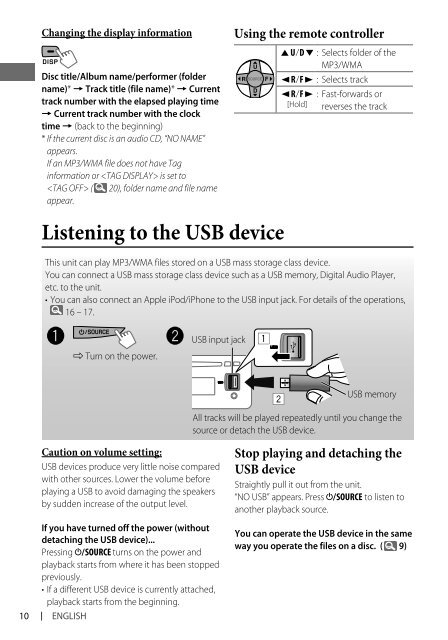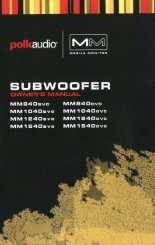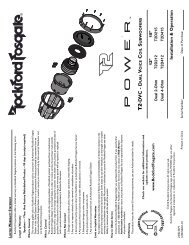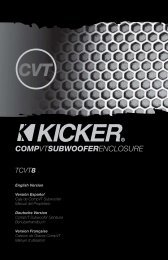kd-r618 / kd-a615 / kd-r610 instructions - Sonic Electronix
kd-r618 / kd-a615 / kd-r610 instructions - Sonic Electronix
kd-r618 / kd-a615 / kd-r610 instructions - Sonic Electronix
You also want an ePaper? Increase the reach of your titles
YUMPU automatically turns print PDFs into web optimized ePapers that Google loves.
Changing the display information<br />
Disc title/Album name/performer (folder<br />
name)* = Track title (file name)* = Current<br />
track number with the elapsed playing time<br />
= Current track number with the clock<br />
time = (back to the beginning)<br />
* If the current disc is an audio CD, “NO NAME”<br />
appears.<br />
If an MP3/WMA file does not have Tag<br />
information or is set to<br />
( 20), folder name and file name<br />
appear.<br />
Listening to the USB device<br />
This unit can play MP3/WMA files stored on a USB mass storage class device.<br />
You can connect a USB mass storage class device such as a USB memory, Digital Audio Player,<br />
etc. to the unit.<br />
• You can also connect an Apple iPod/iPhone to the USB input jack. For details of the operations,<br />
16 – 17.<br />
~ Ÿ USB input jack<br />
] Turn on the power.<br />
Caution on volume setting:<br />
USB devices produce very little noise compared<br />
with other sources. Lower the volume before<br />
playing a USB to avoid damaging the speakers<br />
by sudden increase of the output level.<br />
If you have turned off the power (without<br />
detaching the USB device)...<br />
Pressing / SOURCE turns on the power and<br />
playback starts from where it has been stopped<br />
previously.<br />
• If a different USB device is currently attached,<br />
playback starts from the beginning.<br />
10 ENGLISH<br />
Using the remote controller<br />
5 U / D ∞ : Selects folder of the<br />
MP3/WMA<br />
2 R / F 3 : Selects track<br />
2 R / F 3<br />
[Hold]<br />
: Fast-forwards or<br />
reverses the track<br />
USB memory<br />
All tracks will be played repeatedly until you change the<br />
source or detach the USB device.<br />
Stop playing and detaching the<br />
USB device<br />
Straightly pull it out from the unit.<br />
“NO USB” appears. Press / SOURCE to listen to<br />
another playback source.<br />
You can operate the USB device in the same<br />
way you operate the files on a disc. ( 9)