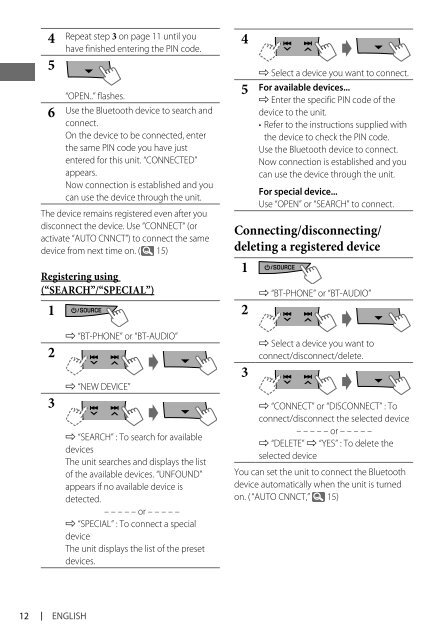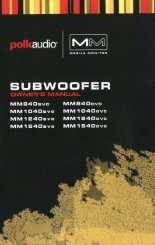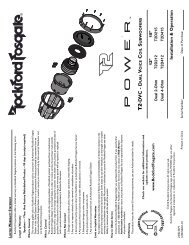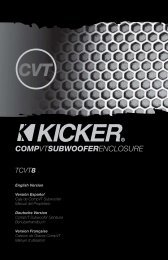kd-r618 / kd-a615 / kd-r610 instructions - Sonic Electronix
kd-r618 / kd-a615 / kd-r610 instructions - Sonic Electronix
kd-r618 / kd-a615 / kd-r610 instructions - Sonic Electronix
You also want an ePaper? Increase the reach of your titles
YUMPU automatically turns print PDFs into web optimized ePapers that Google loves.
4<br />
5<br />
12 ENGLISH<br />
Repeat step 3 on page 11 until you<br />
have finished entering the PIN code.<br />
“OPEN..” flashes.<br />
6 Use the Bluetooth device to search and<br />
connect.<br />
On the device to be connected, enter<br />
the same PIN code you have just<br />
entered for this unit. “CONNECTED”<br />
appears.<br />
Now connection is established and you<br />
can use the device through the unit.<br />
The device remains registered even after you<br />
disconnect the device. Use “CONNECT“ (or<br />
activate “AUTO CNNCT”) to connect the same<br />
device from next time on. ( 15)<br />
Registering using<br />
(“SEARCH”/“SPECIAL”)<br />
1<br />
2<br />
3<br />
] “BT-PHONE” or “BT-AUDIO”<br />
] “NEW DEVICE”<br />
] “SEARCH” : To search for available<br />
devices<br />
The unit searches and displays the list<br />
of the available devices. “UNFOUND”<br />
appears if no available device is<br />
detected.<br />
– – – – – or – – – – –<br />
] “SPECIAL” : To connect a special<br />
device<br />
The unit displays the list of the preset<br />
devices.<br />
4<br />
5<br />
] Select a device you want to connect.<br />
For available devices...<br />
] Enter the specific PIN code of the<br />
device to the unit.<br />
• Refer to the <strong>instructions</strong> supplied with<br />
the device to check the PIN code.<br />
Use the Bluetooth device to connect.<br />
Now connection is established and you<br />
can use the device through the unit.<br />
For special device...<br />
Use “OPEN” or “SEARCH” to connect.<br />
Connecting/disconnecting/<br />
deleting a registered device<br />
1<br />
2<br />
3<br />
] “BT-PHONE” or “BT-AUDIO”<br />
] Select a device you want to<br />
connect/disconnect/delete.<br />
] “CONNECT” or “DISCONNECT” : To<br />
connect/disconnect the selected device<br />
– – – – – or – – – – –<br />
] “DELETE” ] “YES” : To delete the<br />
selected device<br />
You can set the unit to connect the Bluetooth<br />
device automatically when the unit is turned<br />
on. ( “AUTO CNNCT,” 15)