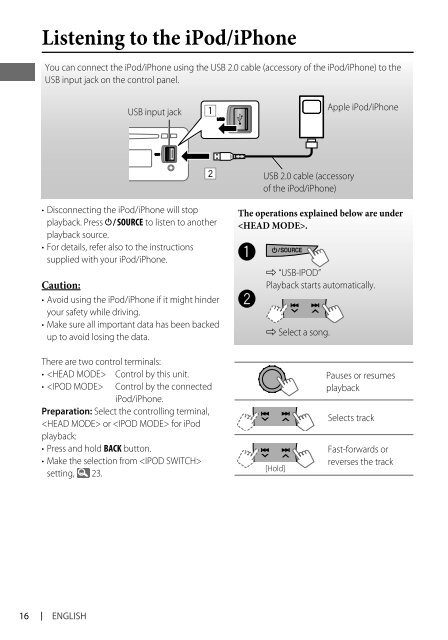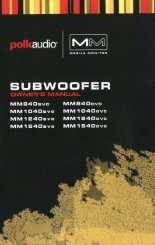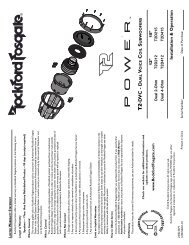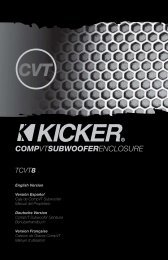kd-r618 / kd-a615 / kd-r610 instructions - Sonic Electronix
kd-r618 / kd-a615 / kd-r610 instructions - Sonic Electronix
kd-r618 / kd-a615 / kd-r610 instructions - Sonic Electronix
You also want an ePaper? Increase the reach of your titles
YUMPU automatically turns print PDFs into web optimized ePapers that Google loves.
Listening to the iPod/iPhone<br />
You can connect the iPod/iPhone using the USB 2.0 cable (accessory of the iPod/iPhone) to the<br />
USB input jack on the control panel.<br />
• Disconnecting the iPod/iPhone will stop<br />
playback. Press / SOURCE to listen to another<br />
playback source.<br />
• For details, refer also to the <strong>instructions</strong><br />
supplied with your iPod/iPhone.<br />
Caution:<br />
• Avoid using the iPod/iPhone if it might hinder<br />
your safety while driving.<br />
• Make sure all important data has been backed<br />
up to avoid losing the data.<br />
There are two control terminals:<br />
• Control by this unit.<br />
• Control by the connected<br />
iPod/iPhone.<br />
Preparation: Select the controlling terminal,<br />
or for iPod<br />
playback:<br />
• Press and hold BACK button.<br />
• Make the selection from <br />
setting, 23.<br />
16 ENGLISH<br />
USB input jack<br />
The operations explained below are under<br />
.<br />
~<br />
Ÿ<br />
USB 2.0 cable (accessory<br />
of the iPod/iPhone)<br />
] “USB-IPOD”<br />
Playback starts automatically.<br />
] Select a song.<br />
[Hold]<br />
Apple iPod/iPhone<br />
Pauses or resumes<br />
playback<br />
Selects track<br />
Fast-forwards or<br />
reverses the track