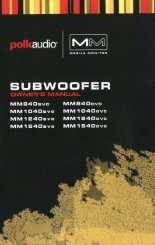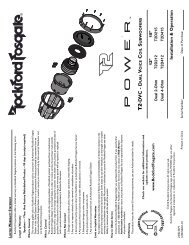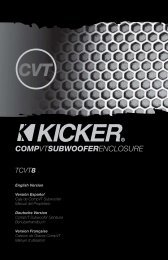kd-r618 / kd-a615 / kd-r610 instructions - Sonic Electronix
kd-r618 / kd-a615 / kd-r610 instructions - Sonic Electronix
kd-r618 / kd-a615 / kd-r610 instructions - Sonic Electronix
Create successful ePaper yourself
Turn your PDF publications into a flip-book with our unique Google optimized e-Paper software.
DAB<br />
Symptom Remedy/Cause<br />
“noSIGNAL” appears on the display. Move to an area with stronger signals.<br />
“RESET 8” appears on the display. Connect this unit and the DAB tuner correctly<br />
and reset the unit ( 3).<br />
“ANTENNA NG” appears on the display. Check the cords and connections.<br />
The DAB tuner does not work at all. Reconnect this unit and the DAB tuner correctly<br />
and reset the unit ( 3).<br />
• Microsoft and Windows Media are either registered trademarks or trademarks of Microsoft<br />
Corporation in the United States and/or other countries.<br />
• The Bluetooth word mark and logos are owned by the Bluetooth SIG, Inc. and any use of such<br />
marks by Victor Company of Japan, Limited (JVC) is under license. Other trademarks and trade<br />
names are those of their respective owners.<br />
• “Made for iPod” means that an electronic accessory has been designed to connect specifically<br />
to iPod and has been certified by the developer to meet Apple performance standards.<br />
• “Works with iPhone” means that an electronic accessory has been designed to connect<br />
specifically to iPhone and has been certified by the developer to meet Apple performance<br />
standards.<br />
• Apple is not responsible for the operation of this device or its compliance with safety and<br />
regulatory standards.<br />
• iPod is a trademark of Apple Inc., registered in the U.S. and other countries.<br />
• iPhone is a trademark of Apple Inc.<br />
ENGLISH<br />
39