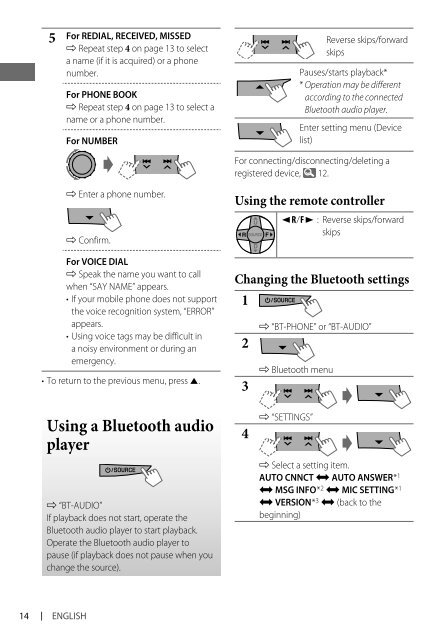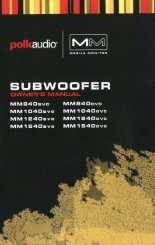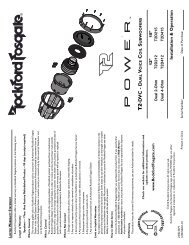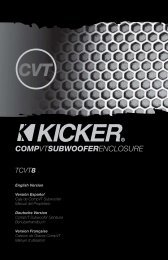kd-r618 / kd-a615 / kd-r610 instructions - Sonic Electronix
kd-r618 / kd-a615 / kd-r610 instructions - Sonic Electronix
kd-r618 / kd-a615 / kd-r610 instructions - Sonic Electronix
You also want an ePaper? Increase the reach of your titles
YUMPU automatically turns print PDFs into web optimized ePapers that Google loves.
5<br />
14 ENGLISH<br />
For REDIAL, RECEIVED, MISSED<br />
] Repeat step 4 on page 13 to select<br />
a name (if it is acquired) or a phone<br />
number.<br />
For PHONE BOOK<br />
] Repeat step 4 on page 13 to select a<br />
name or a phone number.<br />
For NUMBER<br />
] Enter a phone number.<br />
] Confirm.<br />
For VOICE DIAL<br />
] Speak the name you want to call<br />
when “SAY NAME” appears.<br />
• If your mobile phone does not support<br />
the voice recognition system, “ERROR”<br />
appears.<br />
• Using voice tags may be difficult in<br />
a noisy environment or during an<br />
emergency.<br />
• To return to the previous menu, press 5.<br />
Using a Bluetooth audio<br />
player<br />
] “BT-AUDIO”<br />
If playback does not start, operate the<br />
Bluetooth audio player to start playback.<br />
Operate the Bluetooth audio player to<br />
pause (if playback does not pause when you<br />
change the source).<br />
Reverse skips/forward<br />
skips<br />
Pauses/starts playback*<br />
* Operation may be different<br />
according to the connected<br />
Bluetooth audio player.<br />
Enter setting menu (Device<br />
list)<br />
For connecting/disconnecting/deleting a<br />
registered device, 12.<br />
Using the remote controller<br />
2 R / F 3 : Reverse skips/forward<br />
skips<br />
Changing the Bluetooth settings<br />
1<br />
2<br />
3<br />
4<br />
] “BT-PHONE” or “BT-AUDIO”<br />
] Bluetooth menu<br />
] “SETTINGS”<br />
] Select a setting item.<br />
AUTO CNNCT j AUTO ANSWER * 1<br />
j MSG INFO * 2 j MIC SETTING * 1<br />
j VERSION * 3 j (back to the<br />
beginning)