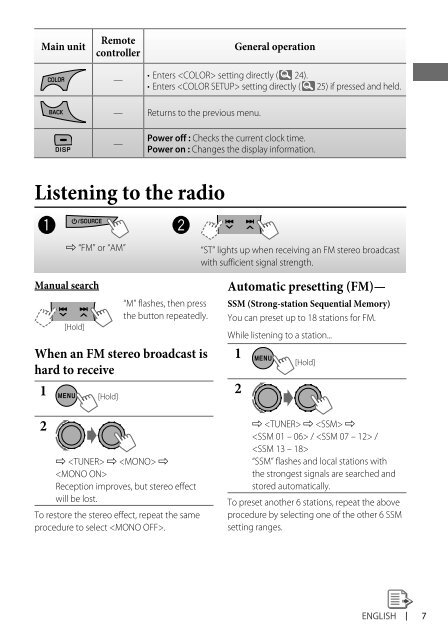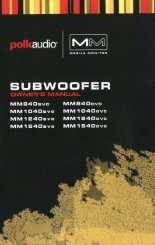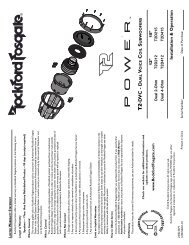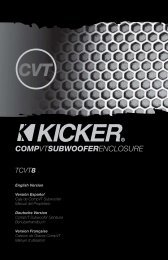kd-r618 / kd-a615 / kd-r610 instructions - Sonic Electronix
kd-r618 / kd-a615 / kd-r610 instructions - Sonic Electronix
kd-r618 / kd-a615 / kd-r610 instructions - Sonic Electronix
You also want an ePaper? Increase the reach of your titles
YUMPU automatically turns print PDFs into web optimized ePapers that Google loves.
Main unit<br />
Manual search<br />
“M” flashes, then press<br />
the button repeatedly.<br />
When an FM stereo broadcast is<br />
hard to receive<br />
1<br />
2<br />
Remote<br />
controller<br />
—<br />
] ] ]<br />
<br />
Reception improves, but stereo effect<br />
will be lost.<br />
To restore the stereo effect, repeat the same<br />
procedure to select .<br />
General operation<br />
• Enters setting directly ( 24).<br />
• Enters setting directly ( 25) if pressed and held.<br />
— Returns to the previous menu.<br />
—<br />
Listening to the radio<br />
~ ] “FM” or “AM”<br />
[Hold]<br />
[Hold]<br />
Power off : Checks the current clock time.<br />
Power on : Changes the display information.<br />
Ÿ<br />
“ST” lights up when receiving an FM stereo broadcast<br />
with sufficient signal strength.<br />
Automatic presetting (FM)—<br />
SSM (Strong-station Sequential Memory)<br />
You can preset up to 18 stations for FM.<br />
While listening to a station...<br />
1<br />
2<br />
[Hold]<br />
] ] ]<br />
/ /<br />
<br />
“SSM” flashes and local stations with<br />
the strongest signals are searched and<br />
stored automatically.<br />
To preset another 6 stations, repeat the above<br />
procedure by selecting one of the other 6 SSM<br />
setting ranges.<br />
ENGLISH<br />
7