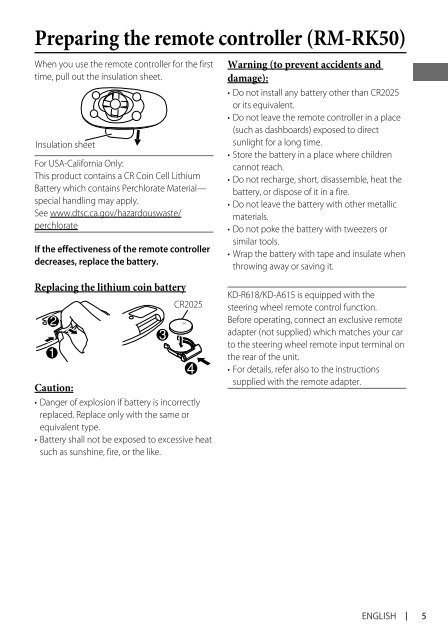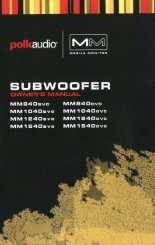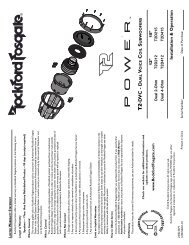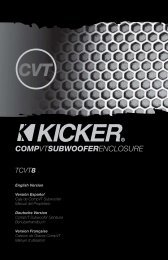kd-r618 / kd-a615 / kd-r610 instructions - Sonic Electronix
kd-r618 / kd-a615 / kd-r610 instructions - Sonic Electronix
kd-r618 / kd-a615 / kd-r610 instructions - Sonic Electronix
You also want an ePaper? Increase the reach of your titles
YUMPU automatically turns print PDFs into web optimized ePapers that Google loves.
Preparing the remote controller (RM-RK50)<br />
When you use the remote controller for the first<br />
time, pull out the insulation sheet.<br />
Insulation sheet<br />
For USA-California Only:<br />
This product contains a CR Coin Cell Lithium<br />
Battery which contains Perchlorate Material—<br />
special handling may apply.<br />
See www.dtsc.ca.gov/hazardouswaste/<br />
perchlorate<br />
If the effectiveness of the remote controller<br />
decreases, replace the battery.<br />
Replacing the lithium coin battery<br />
CR2025<br />
Caution:<br />
• Danger of explosion if battery is incorrectly<br />
replaced. Replace only with the same or<br />
equivalent type.<br />
• Battery shall not be exposed to excessive heat<br />
such as sunshine, fire, or the like.<br />
Warning (to prevent accidents and<br />
damage):<br />
• Do not install any battery other than CR2025<br />
or its equivalent.<br />
• Do not leave the remote controller in a place<br />
(such as dashboards) exposed to direct<br />
sunlight for a long time.<br />
• Store the battery in a place where children<br />
cannot reach.<br />
• Do not recharge, short, disassemble, heat the<br />
battery, or dispose of it in a fire.<br />
• Do not leave the battery with other metallic<br />
materials.<br />
• Do not poke the battery with tweezers or<br />
similar tools.<br />
• Wrap the battery with tape and insulate when<br />
throwing away or saving it.<br />
KD-R618/KD-A615 is equipped with the<br />
steering wheel remote control function.<br />
Before operating, connect an exclusive remote<br />
adapter (not supplied) which matches your car<br />
to the steering wheel remote input terminal on<br />
the rear of the unit.<br />
• For details, refer also to the <strong>instructions</strong><br />
supplied with the remote adapter.<br />
ENGLISH<br />
5