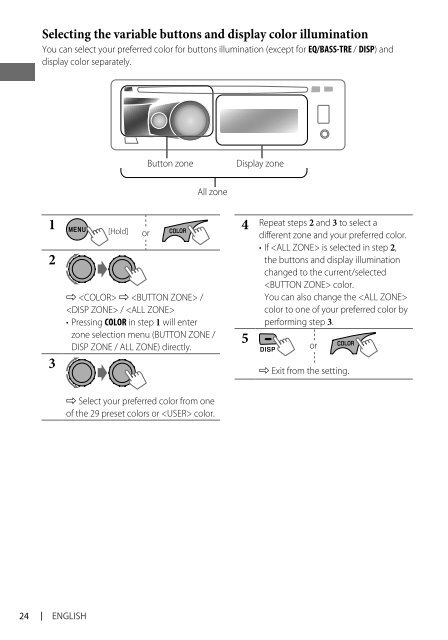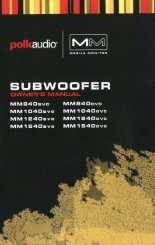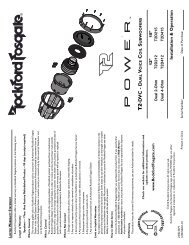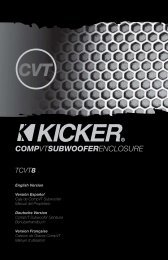kd-r618 / kd-a615 / kd-r610 instructions - Sonic Electronix
kd-r618 / kd-a615 / kd-r610 instructions - Sonic Electronix
kd-r618 / kd-a615 / kd-r610 instructions - Sonic Electronix
Create successful ePaper yourself
Turn your PDF publications into a flip-book with our unique Google optimized e-Paper software.
Selecting the variable buttons and display color illumination<br />
You can select your preferred color for buttons illumination (except for EQ/BASS-TRE / DISP) and<br />
display color separately.<br />
1<br />
2<br />
3<br />
24 ENGLISH<br />
or<br />
Button zone<br />
All zone<br />
[Hold] 4<br />
] ] /<br />
/ <br />
• Pressing COLOR in step 1 will enter<br />
zone selection menu (BUTTON ZONE /<br />
DISP ZONE / ALL ZONE) directly.<br />
] Select your preferred color from one<br />
of the 29 preset colors or color.<br />
Display zone<br />
Repeat steps 2 and 3 to select a<br />
different zone and your preferred color.<br />
• If is selected in step 2,<br />
the buttons and display illumination<br />
changed to the current/selected<br />
color.<br />
You can also change the <br />
color to one of your preferred color by<br />
performing step 3.<br />
5 or<br />
] Exit from the setting.