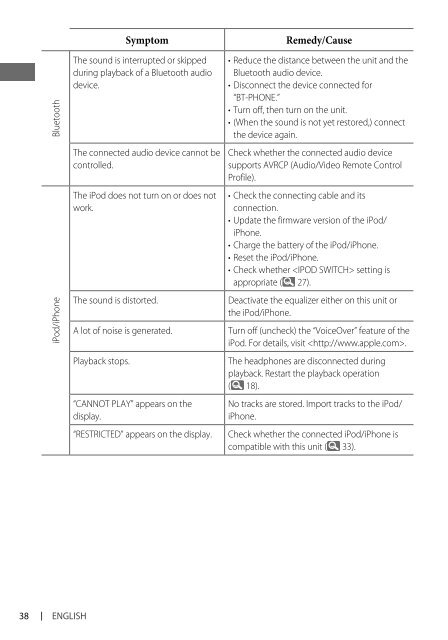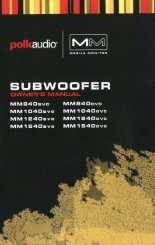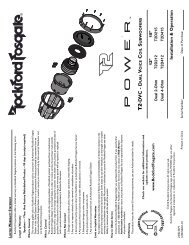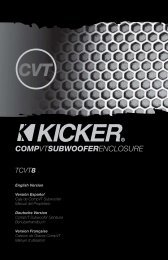kd-r618 / kd-a615 / kd-r610 instructions - Sonic Electronix
kd-r618 / kd-a615 / kd-r610 instructions - Sonic Electronix
kd-r618 / kd-a615 / kd-r610 instructions - Sonic Electronix
You also want an ePaper? Increase the reach of your titles
YUMPU automatically turns print PDFs into web optimized ePapers that Google loves.
Bluetooth<br />
iPod/iPhone<br />
38 ENGLISH<br />
Symptom Remedy/Cause<br />
The sound is interrupted or skipped<br />
during playback of a Bluetooth audio<br />
device.<br />
The connected audio device cannot be<br />
controlled.<br />
The iPod does not turn on or does not<br />
work.<br />
• Reduce the distance between the unit and the<br />
Bluetooth audio device.<br />
• Disconnect the device connected for<br />
“BT-PHONE.”<br />
• Turn off, then turn on the unit.<br />
• (When the sound is not yet restored,) connect<br />
the device again.<br />
Check whether the connected audio device<br />
supports AVRCP (Audio/Video Remote Control<br />
Profile).<br />
• Check the connecting cable and its<br />
connection.<br />
• Update the firmware version of the iPod/<br />
iPhone.<br />
• Charge the battery of the iPod/iPhone.<br />
• Reset the iPod/iPhone.<br />
• Check whether setting is<br />
appropriate ( 27).<br />
The sound is distorted. Deactivate the equalizer either on this unit or<br />
the iPod/iPhone.<br />
A lot of noise is generated. Turn off (uncheck) the “VoiceOver” feature of the<br />
iPod. For details, visit .<br />
Playback stops. The headphones are disconnected during<br />
playback. Restart the playback operation<br />
( 18).<br />
“CANNOT PLAY” appears on the<br />
display.<br />
No tracks are stored. Import tracks to the iPod/<br />
iPhone.<br />
“RESTRICTED” appears on the display. Check whether the connected iPod/iPhone is<br />
compatible with this unit ( 33).