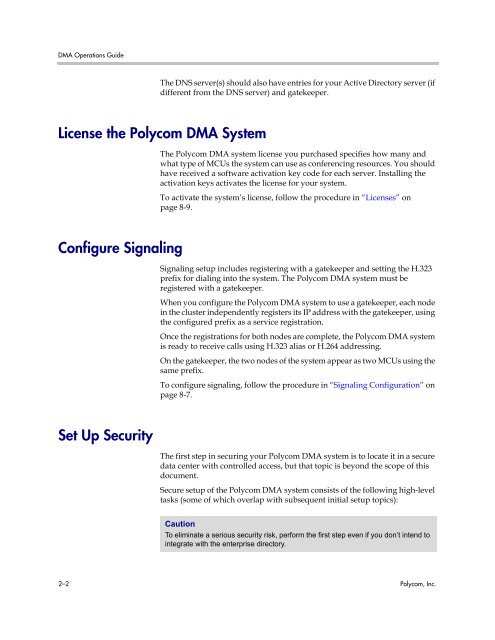Polycom DMA 7000 System Operations Guide
Polycom DMA 7000 System Operations Guide
Polycom DMA 7000 System Operations Guide
You also want an ePaper? Increase the reach of your titles
YUMPU automatically turns print PDFs into web optimized ePapers that Google loves.
<strong>DMA</strong> <strong>Operations</strong> <strong>Guide</strong><br />
The DNS server(s) should also have entries for your Active Directory server (if<br />
different from the DNS server) and gatekeeper.<br />
License the <strong>Polycom</strong> <strong>DMA</strong> <strong>System</strong><br />
Configure Signaling<br />
Set Up Security<br />
The <strong>Polycom</strong> <strong>DMA</strong> system license you purchased specifies how many and<br />
what type of MCUs the system can use as conferencing resources. You should<br />
have received a software activation key code for each server. Installing the<br />
activation keys activates the license for your system.<br />
To activate the system’s license, follow the procedure in “Licenses” on<br />
page 8-9.<br />
Signaling setup includes registering with a gatekeeper and setting the H.323<br />
prefix for dialing into the system. The <strong>Polycom</strong> <strong>DMA</strong> system must be<br />
registered with a gatekeeper.<br />
When you configure the <strong>Polycom</strong> <strong>DMA</strong> system to use a gatekeeper, each node<br />
in the cluster independently registers its IP address with the gatekeeper, using<br />
the configured prefix as a service registration.<br />
Once the registrations for both nodes are complete, the <strong>Polycom</strong> <strong>DMA</strong> system<br />
is ready to receive calls using H.323 alias or H.264 addressing.<br />
On the gatekeeper, the two nodes of the system appear as two MCUs using the<br />
same prefix.<br />
To configure signaling, follow the procedure in “Signaling Configuration” on<br />
page 8-7.<br />
The first step in securing your <strong>Polycom</strong> <strong>DMA</strong> system is to locate it in a secure<br />
data center with controlled access, but that topic is beyond the scope of this<br />
document.<br />
Secure setup of the <strong>Polycom</strong> <strong>DMA</strong> system consists of the following high-level<br />
tasks (some of which overlap with subsequent initial setup topics):<br />
Caution<br />
To eliminate a serious security risk, perform the first step even if you don’t intend to<br />
integrate with the enterprise directory.<br />
2–2 <strong>Polycom</strong>, Inc.