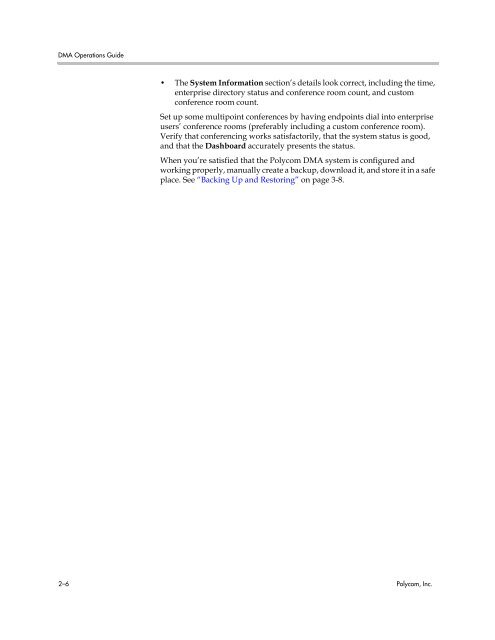Polycom DMA 7000 System Operations Guide
Polycom DMA 7000 System Operations Guide
Polycom DMA 7000 System Operations Guide
You also want an ePaper? Increase the reach of your titles
YUMPU automatically turns print PDFs into web optimized ePapers that Google loves.
<strong>DMA</strong> <strong>Operations</strong> <strong>Guide</strong><br />
• The <strong>System</strong> Information section’s details look correct, including the time,<br />
enterprise directory status and conference room count, and custom<br />
conference room count.<br />
Set up some multipoint conferences by having endpoints dial into enterprise<br />
users’ conference rooms (preferably including a custom conference room).<br />
Verify that conferencing works satisfactorily, that the system status is good,<br />
and that the Dashboard accurately presents the status.<br />
When you’re satisfied that the <strong>Polycom</strong> <strong>DMA</strong> system is configured and<br />
working properly, manually create a backup, download it, and store it in a safe<br />
place. See “Backing Up and Restoring” on page 3-8.<br />
2–6 <strong>Polycom</strong>, Inc.