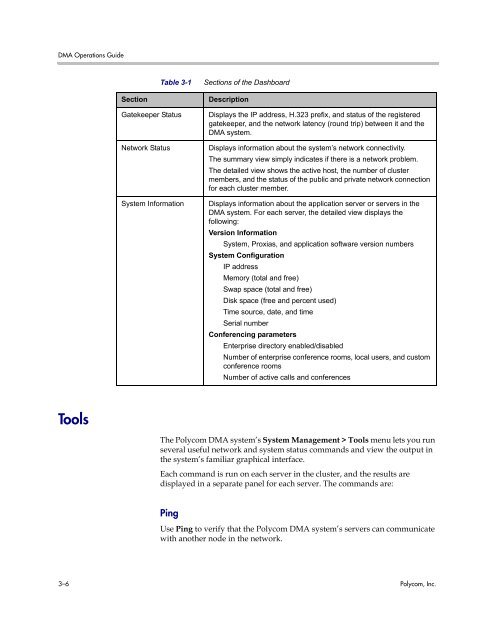Polycom DMA 7000 System Operations Guide
Polycom DMA 7000 System Operations Guide
Polycom DMA 7000 System Operations Guide
You also want an ePaper? Increase the reach of your titles
YUMPU automatically turns print PDFs into web optimized ePapers that Google loves.
<strong>DMA</strong> <strong>Operations</strong> <strong>Guide</strong><br />
Tools<br />
Table 3-1 Sections of the Dashboard<br />
Section Description<br />
Gatekeeper Status Displays the IP address, H.323 prefix, and status of the registered<br />
gatekeeper, and the network latency (round trip) between it and the<br />
<strong>DMA</strong> system.<br />
Network Status Displays information about the system’s network connectivity.<br />
The summary view simply indicates if there is a network problem.<br />
The detailed view shows the active host, the number of cluster<br />
members, and the status of the public and private network connection<br />
for each cluster member.<br />
<strong>System</strong> Information Displays information about the application server or servers in the<br />
<strong>DMA</strong> system. For each server, the detailed view displays the<br />
following:<br />
Version Information<br />
<strong>System</strong>, Proxias, and application software version numbers<br />
<strong>System</strong> Configuration<br />
IP address<br />
Memory (total and free)<br />
Swap space (total and free)<br />
Disk space (free and percent used)<br />
Time source, date, and time<br />
Serial number<br />
Conferencing parameters<br />
Enterprise directory enabled/disabled<br />
Number of enterprise conference rooms, local users, and custom<br />
conference rooms<br />
Number of active calls and conferences<br />
The <strong>Polycom</strong> <strong>DMA</strong> system’s <strong>System</strong> Management > Tools menu lets you run<br />
several useful network and system status commands and view the output in<br />
the system’s familiar graphical interface.<br />
Each command is run on each server in the cluster, and the results are<br />
displayed in a separate panel for each server. The commands are:<br />
Ping<br />
Use Ping to verify that the <strong>Polycom</strong> <strong>DMA</strong> system’s servers can communicate<br />
with another node in the network.<br />
3–6 <strong>Polycom</strong>, Inc.