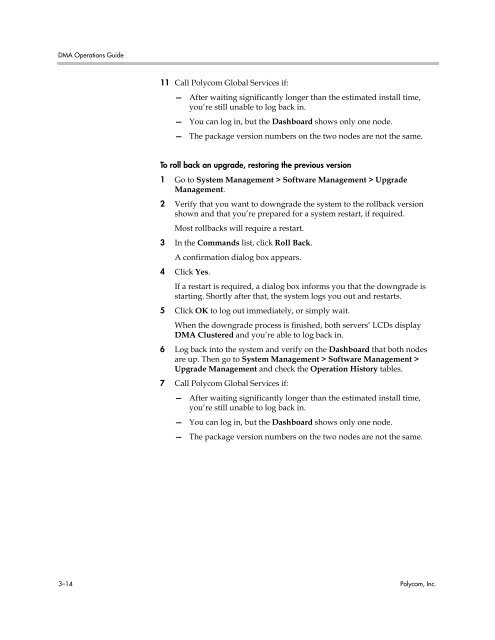Polycom DMA 7000 System Operations Guide
Polycom DMA 7000 System Operations Guide
Polycom DMA 7000 System Operations Guide
Create successful ePaper yourself
Turn your PDF publications into a flip-book with our unique Google optimized e-Paper software.
<strong>DMA</strong> <strong>Operations</strong> <strong>Guide</strong><br />
11 Call <strong>Polycom</strong> Global Services if:<br />
— After waiting significantly longer than the estimated install time,<br />
you’re still unable to log back in.<br />
— You can log in, but the Dashboard shows only one node.<br />
— The package version numbers on the two nodes are not the same.<br />
To roll back an upgrade, restoring the previous version<br />
1 Go to <strong>System</strong> Management > Software Management > Upgrade<br />
Management.<br />
2 Verify that you want to downgrade the system to the rollback version<br />
shown and that you’re prepared for a system restart, if required.<br />
Most rollbacks will require a restart.<br />
3 In the Commands list, click Roll Back.<br />
A confirmation dialog box appears.<br />
4 Click Yes.<br />
If a restart is required, a dialog box informs you that the downgrade is<br />
starting. Shortly after that, the system logs you out and restarts.<br />
5 Click OK to log out immediately, or simply wait.<br />
When the downgrade process is finished, both servers’ LCDs display<br />
<strong>DMA</strong> Clustered and you’re able to log back in.<br />
6 Log back into the system and verify on the Dashboard that both nodes<br />
are up. Then go to <strong>System</strong> Management > Software Management ><br />
Upgrade Management and check the Operation History tables.<br />
7 Call <strong>Polycom</strong> Global Services if:<br />
— After waiting significantly longer than the estimated install time,<br />
you’re still unable to log back in.<br />
— You can log in, but the Dashboard shows only one node.<br />
— The package version numbers on the two nodes are not the same.<br />
3–14 <strong>Polycom</strong>, Inc.