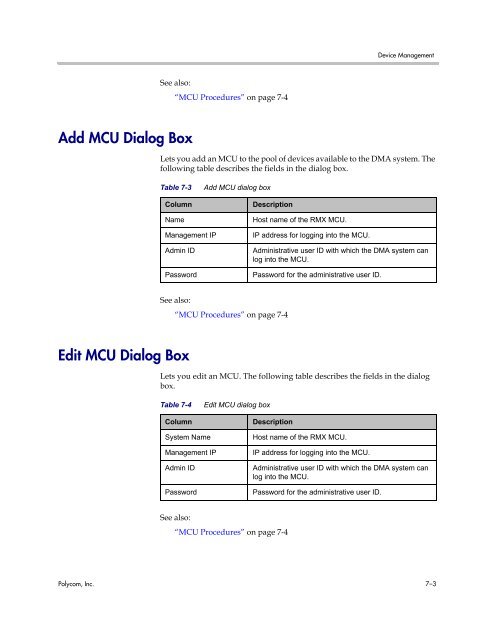Polycom DMA 7000 System Operations Guide
Polycom DMA 7000 System Operations Guide
Polycom DMA 7000 System Operations Guide
You also want an ePaper? Increase the reach of your titles
YUMPU automatically turns print PDFs into web optimized ePapers that Google loves.
See also:<br />
Add MCU Dialog Box<br />
“MCU Procedures” on page 7-4<br />
Device Management<br />
Lets you add an MCU to the pool of devices available to the <strong>DMA</strong> system. The<br />
following table describes the fields in the dialog box.<br />
See also:<br />
Edit MCU Dialog Box<br />
Table 7-3 Add MCU dialog box<br />
Column Description<br />
Name Host name of the RMX MCU.<br />
Management IP IP address for logging into the MCU.<br />
Admin ID Administrative user ID with which the <strong>DMA</strong> system can<br />
log into the MCU.<br />
Password Password for the administrative user ID.<br />
“MCU Procedures” on page 7-4<br />
Lets you edit an MCU. The following table describes the fields in the dialog<br />
box.<br />
Table 7-4 Edit MCU dialog box<br />
Column Description<br />
<strong>System</strong> Name Host name of the RMX MCU.<br />
Management IP IP address for logging into the MCU.<br />
Admin ID Administrative user ID with which the <strong>DMA</strong> system can<br />
log into the MCU.<br />
Password Password for the administrative user ID.<br />
See also:<br />
“MCU Procedures” on page 7-4<br />
<strong>Polycom</strong>, Inc. 7–3