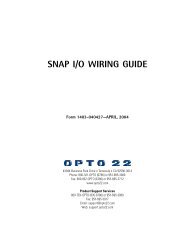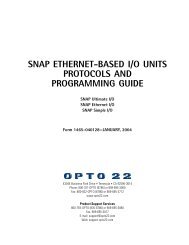PowerFlex 755 Install Manual.pdf
PowerFlex 755 Install Manual.pdf
PowerFlex 755 Install Manual.pdf
Create successful ePaper yourself
Turn your PDF publications into a flip-book with our unique Google optimized e-Paper software.
82<br />
Universal Feedback Option Module (<strong>755</strong> Drives Only)<br />
20-750-UFB-1<br />
Table 47 Universal Feedback Option Module LED Indication<br />
➊ ➋<br />
LED Name Color State Description<br />
➊ Board Unlit Off Not powered.<br />
Green Flashing Initializing, not active.<br />
Communication lost, attempting to reconnect.<br />
Steady Operational, no faults are present.<br />
Red Flashing Module error.<br />
Check P1 [Module Sts]<br />
Steady Normal operation.<br />
Module is booting.<br />
Fatal module error.<br />
Cycle power<br />
Flash update module firmware<br />
Replace module<br />
Yellow Flashing A type 2 alarm condition exists.<br />
Check P1 [Module Sts]<br />
Steady A type 1 alarm condition exists.<br />
Check P1 [Module Sts]<br />
Yellow / Flashing Module is flash updating.<br />
Green Alternately<br />
➋ DPI Unlit Off Not powered. Not communicating.<br />
Green Flashing Module is attempting to communicate with the<br />
DPI host.<br />
Steady Properly connected and communicating.<br />
Module is flash updating.<br />
Red Flashing Module is not communicating with the DPI host.<br />
Steady DPI communication failure such as invalid port.<br />
Yellow Flashing Normal operation.<br />
Steady Peripheral is connected to a SCANport product<br />
and does not support a SCANport compatibility<br />
mode.<br />
Table 48 Universal Feedback Option Module DIP Switch Settings (Safety Application)<br />
Safety Channel Selection DIP Switch Settings<br />
Primary Safety Channel<br />
To connect feedback signals to the Primary Safety Channel, set: S1 S2 S3<br />
S1 sliders to ON<br />
S2 sliders to OFF<br />
S3 slider to ON<br />
Secondary Safety Channel<br />
To connect feedback signals to the Secondary Safety Channel, set:<br />
S1 sliders to OFF<br />
S2 sliders to ON<br />
S3 slider to ON<br />
Primary and Secondary Safety Channels<br />
To connect feedback signals to both the Primary and Secondary Safety<br />
Channels, set:<br />
S1 sliders to ON<br />
S2 sliders to ON<br />
S3 slider to ON<br />
<strong>PowerFlex</strong> 750-Series <strong>Install</strong>ation Instructions – Publication 750-IN001C-EN-P – September 2009<br />
S1 S2 S3<br />
S1 S2 S3