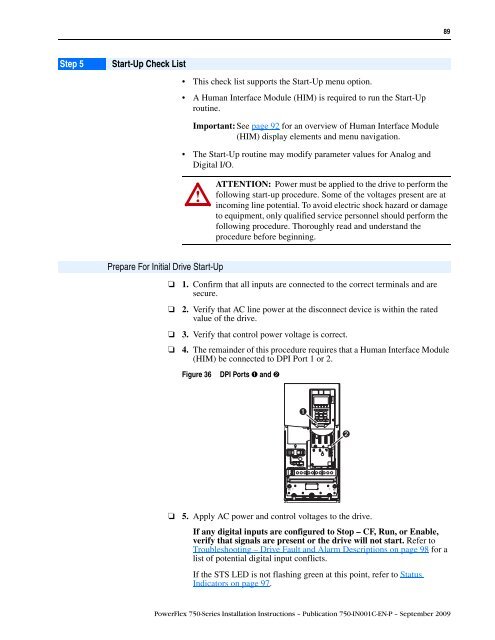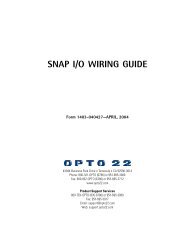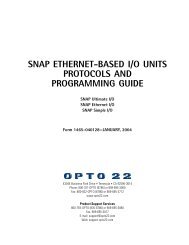PowerFlex 755 Install Manual.pdf
PowerFlex 755 Install Manual.pdf
PowerFlex 755 Install Manual.pdf
You also want an ePaper? Increase the reach of your titles
YUMPU automatically turns print PDFs into web optimized ePapers that Google loves.
Step 5 Start-Up Check List<br />
Prepare For Initial Drive Start-Up<br />
This check list supports the Start-Up menu option.<br />
A Human Interface Module (HIM) is required to run the Start-Up<br />
routine.<br />
Important: See page 92 for an overview of Human Interface Module<br />
(HIM) display elements and menu navigation.<br />
The Start-Up routine may modify parameter values for Analog and<br />
Digital I/O.<br />
!<br />
ATTENTION: Power must be applied to the drive to perform the<br />
following start-up procedure. Some of the voltages present are at<br />
incoming line potential. To avoid electric shock hazard or damage<br />
to equipment, only qualified service personnel should perform the<br />
following procedure. Thoroughly read and understand the<br />
procedure before beginning.<br />
❏ 1. Confirm that all inputs are connected to the correct terminals and are<br />
secure.<br />
❏ 2. Verify that AC line power at the disconnect device is within the rated<br />
value of the drive.<br />
❏ 3. Verify that control power voltage is correct.<br />
❏ 4. The remainder of this procedure requires that a Human Interface Module<br />
(HIM) be connected to DPI Port 1 or 2.<br />
Figure 36 DPI Ports ➊ and ➋<br />
❏ 5. Apply AC power and control voltages to the drive.<br />
If any digital inputs are configured to Stop – CF, Run, or Enable,<br />
verify that signals are present or the drive will not start. Refer to<br />
Troubleshooting – Drive Fault and Alarm Descriptions on page 98 for a<br />
list of potential digital input conflicts.<br />
If the STS LED is not flashing green at this point, refer to Status<br />
Indicators on page 97.<br />
<strong>PowerFlex</strong> 750-Series <strong>Install</strong>ation Instructions – Publication 750-IN001C-EN-P – September 2009<br />
89