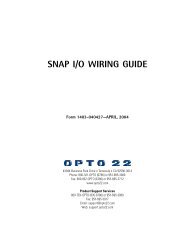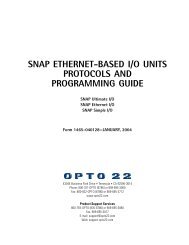PowerFlex 755 Install Manual.pdf
PowerFlex 755 Install Manual.pdf
PowerFlex 755 Install Manual.pdf
You also want an ePaper? Increase the reach of your titles
YUMPU automatically turns print PDFs into web optimized ePapers that Google loves.
Navigate to Start-Up Menu Using the HIM<br />
1. To access the Start-Up menu after the initial drive power-up, apply<br />
power to the drive.<br />
Upon a subsequent power up, the Status screen for Port 00 (Host Drive)<br />
is shown by default.<br />
Figure 37 Status Screen<br />
Stopped<br />
AUTO<br />
0.00 Hz<br />
Host Drive<br />
F<br />
240V 4.2A<br />
Rev 3.002 Ser. A<br />
00<br />
ESC REF PAR# TEXT<br />
2. Press the (Folders) key to access the Folder screen.<br />
Figure 38 Folder Screen<br />
Stopped<br />
AUTO<br />
0.00 Hz<br />
F<br />
DEV PARAM<br />
Linear List<br />
File-Group<br />
00 Changed Params<br />
ESC<br />
3. Use the or key to scroll to the START UP folder screen.<br />
Figure 39 Start Up Screen<br />
Stopped<br />
AUTO<br />
0.00 Hz<br />
F<br />
START UP<br />
Begin Start Up<br />
Continue Start Up<br />
00<br />
ESC<br />
4. Use the or key to select one of the start up options.<br />
<strong>PowerFlex</strong> 750-Series <strong>Install</strong>ation Instructions – Publication 750-IN001C-EN-P – September 2009<br />
91