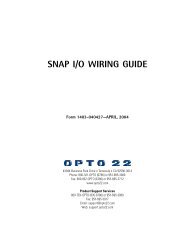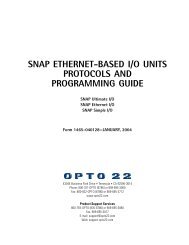PowerFlex 755 Install Manual.pdf
PowerFlex 755 Install Manual.pdf
PowerFlex 755 Install Manual.pdf
Create successful ePaper yourself
Turn your PDF publications into a flip-book with our unique Google optimized e-Paper software.
92<br />
Human Interface Module (HIM) Overview<br />
Complete information about using the HIM (Catalog Numbers 20-HIM-A6<br />
and 20-HIM-C6S) to configure and monitor your drive is provided in the<br />
Enhanced <strong>PowerFlex</strong> 7-Class Human Interface Module (HIM) User<br />
<strong>Manual</strong>, publication 20HIM-UM001.<br />
LCD Display Elements<br />
The HIM display is divided into three zones:<br />
➊ Status Bar<br />
➋ Data Area<br />
➌ Soft Key Labels<br />
Figure 40 HIM Display Zones<br />
Status Bar<br />
Stopped<br />
AUTO<br />
0.00 Hz<br />
Host Drive<br />
F<br />
240V 4.2A<br />
Rev 3.002 Ser. A<br />
00<br />
ESC REF PAR# TEXT<br />
The Status Bar provides information about the operating condition of the<br />
Host Drive.<br />
Figure 41 Status Bar on the Display Screen<br />
Stopped<br />
0.00 Hz<br />
AUTO<br />
F<br />
Element Description<br />
Host Icon A small image of the connected Host Drive.<br />
Stopped Status Text Indicates current Host Drive operating status.<br />
Text flashes when a fault is present.<br />
0.00 Hz Feedback Indicates drive output feedback (for example, Hz,<br />
RPM, amps, etc.)<br />
AUTO / MAN Mode Indication Indicates Auto or <strong>Manual</strong> HIM status.<br />
Alarm Indication Bell icon indicates that an alarm is present.<br />
F R Rotation Indication Indicates direction of Host Drive operation.<br />
<strong>PowerFlex</strong> 750-Series <strong>Install</strong>ation Instructions – Publication 750-IN001C-EN-P – September 2009<br />
➊<br />
➋<br />
➌