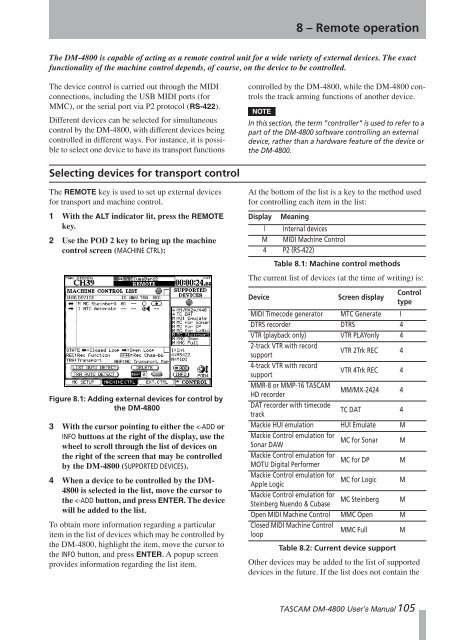DM-4800 OWNER'S MANUAL - zZounds.com - Tascam
DM-4800 OWNER'S MANUAL - zZounds.com - Tascam
DM-4800 OWNER'S MANUAL - zZounds.com - Tascam
Create successful ePaper yourself
Turn your PDF publications into a flip-book with our unique Google optimized e-Paper software.
8 – Remote operation<br />
The <strong>DM</strong>-<strong>4800</strong> is capable of acting as a remote control unit for a wide variety of external devices. The exact<br />
functionality of the machine control depends, of course, on the device to be controlled.<br />
The device control is carried out through the MIDI<br />
connections, including the USB MIDI ports (for<br />
MMC), or the serial port via P2 protocol (RS-422).<br />
Different devices can be selected for simultaneous<br />
control by the <strong>DM</strong>-<strong>4800</strong>, with different devices being<br />
controlled in different ways. For instance, it is possible<br />
to select one device to have its transport functions<br />
Selecting devices for transport control<br />
The REMOTE key is used to set up external devices<br />
for transport and machine control.<br />
1 With the ALT indicator lit, press the REMOTE<br />
key.<br />
2 Use the POD 2 key to bring up the machine<br />
control screen (MACHINE CTRL):<br />
Figure 8.1: Adding external devices for control by<br />
the <strong>DM</strong>-<strong>4800</strong><br />
3 With the cursor pointing to either the