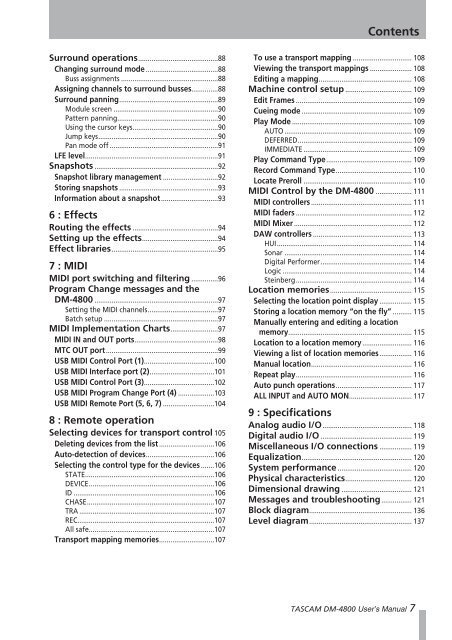DM-4800 OWNER'S MANUAL - zZounds.com - Tascam
DM-4800 OWNER'S MANUAL - zZounds.com - Tascam
DM-4800 OWNER'S MANUAL - zZounds.com - Tascam
Create successful ePaper yourself
Turn your PDF publications into a flip-book with our unique Google optimized e-Paper software.
Surround operations..........................................88<br />
Changing surround mode ......................................88<br />
Buss assignments ...................................................88<br />
Assigning channels to surround busses..............88<br />
Surround panning....................................................89<br />
Module screen .......................................................90<br />
Pattern panning.....................................................90<br />
Using the cursor keys.............................................90<br />
Jump keys...............................................................90<br />
Pan mode off .........................................................91<br />
LFE level......................................................................91<br />
Snapshots .................................................................92<br />
Snapshot library management .............................92<br />
Storing snapshots ....................................................93<br />
Information about a snapshot..............................93<br />
6 : Effects<br />
Routing the effects .............................................94<br />
Setting up the effects........................................94<br />
Effect libraries........................................................95<br />
7 : MIDI<br />
MIDI port switching and filtering ..............96<br />
Program Change messages and the<br />
<strong>DM</strong>-<strong>4800</strong> .................................................................97<br />
Setting the MIDI channels.....................................97<br />
Batch setup ............................................................97<br />
MIDI Implementation Charts.........................97<br />
MIDI IN and OUT ports............................................98<br />
MTC OUT port ...........................................................99<br />
USB MIDI Control Port (1).....................................100<br />
USB MIDI Interface port (2)..................................101<br />
USB MIDI Control Port (3).....................................102<br />
USB MIDI Program Change Port (4) ...................103<br />
USB MIDI Remote Port (5, 6, 7) ...........................104<br />
8 : Remote operation<br />
Selecting devices for transport control 105<br />
Deleting devices from the list .............................106<br />
Auto-detection of devices....................................106<br />
Selecting the control type for the devices .......106<br />
STATE....................................................................106<br />
DEVICE..................................................................106<br />
ID ..........................................................................106<br />
CHASE...................................................................107<br />
TRA .......................................................................107<br />
REC........................................................................107<br />
All safe..................................................................107<br />
Transport mapping memories.............................107<br />
Contents<br />
To use a transport mapping ............................... 108<br />
Viewing the transport mappings ...................... 108<br />
Editing a mapping................................................. 108<br />
Machine control setup ................................... 109<br />
Edit Frames ............................................................. 109<br />
Cueing mode .......................................................... 109<br />
Play Mode ............................................................... 109<br />
AUTO ................................................................... 109<br />
DEFERRED............................................................ 109<br />
IMMEDIATE ......................................................... 109<br />
Play Command Type............................................. 109<br />
Record Command Type........................................ 110<br />
Locate Preroll ......................................................... 110<br />
MIDI Control by the <strong>DM</strong>-<strong>4800</strong> ................... 111<br />
MIDI controllers ..................................................... 111<br />
MIDI faders ............................................................. 112<br />
MIDI Mixer .............................................................. 112<br />
DAW controllers .................................................... 113<br />
HUI....................................................................... 114<br />
Sonar ................................................................... 114<br />
Digital Performer................................................ 114<br />
Logic .................................................................... 114<br />
Steinberg............................................................. 114<br />
Location memories........................................... 115<br />
Selecting the location point display ................. 115<br />
Storing a location memory “on the fly” .......... 115<br />
Manually entering and editing a location<br />
memory................................................................. 115<br />
Location to a location memory .......................... 116<br />
Viewing a list of location memories................. 116<br />
Manual location..................................................... 116<br />
Repeat play............................................................. 116<br />
Auto punch operations........................................ 117<br />
ALL INPUT and AUTO MON................................. 117<br />
9 : Specifications<br />
Analog audio I/O............................................... 118<br />
Digital audio I/O ................................................ 119<br />
Miscellaneous I/O connections ................. 119<br />
Equalization.......................................................... 120<br />
System performance ....................................... 120<br />
Physical characteristics................................... 120<br />
Dimensional drawing ..................................... 121<br />
Messages and troubleshooting ................ 121<br />
Block diagram...................................................... 136<br />
Level diagram...................................................... 137<br />
TASCAM <strong>DM</strong>-<strong>4800</strong> User’s Manual 7