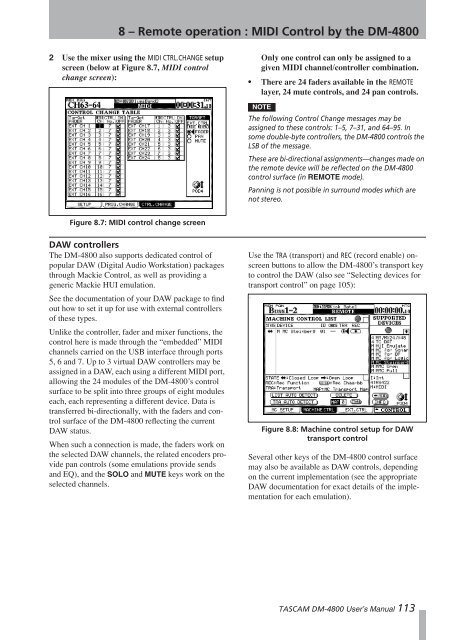DM-4800 OWNER'S MANUAL - zZounds.com - Tascam
DM-4800 OWNER'S MANUAL - zZounds.com - Tascam
DM-4800 OWNER'S MANUAL - zZounds.com - Tascam
You also want an ePaper? Increase the reach of your titles
YUMPU automatically turns print PDFs into web optimized ePapers that Google loves.
8 – Remote operation : MIDI Control by the <strong>DM</strong>-<strong>4800</strong><br />
2 Use the mixer using the MIDI CTRL.CHANGE setup<br />
screen (below at Figure 8.7, MIDI control<br />
change screen):<br />
Figure 8.7: MIDI control change screen<br />
DAW controllers<br />
The <strong>DM</strong>-<strong>4800</strong> also supports dedicated control of<br />
popular DAW (Digital Audio Workstation) packages<br />
through Mackie Control, as well as providing a<br />
generic Mackie HUI emulation.<br />
See the documentation of your DAW package to find<br />
out how to set it up for use with external controllers<br />
of these types.<br />
Unlike the controller, fader and mixer functions, the<br />
control here is made through the “embedded” MIDI<br />
channels carried on the USB interface through ports<br />
5, 6 and 7. Up to 3 virtual DAW controllers may be<br />
assigned in a DAW, each using a different MIDI port,<br />
allowing the 24 modules of the <strong>DM</strong>-<strong>4800</strong>’s control<br />
surface to be split into three groups of eight modules<br />
each, each representing a different device. Data is<br />
transferred bi-directionally, with the faders and control<br />
surface of the <strong>DM</strong>-<strong>4800</strong> reflecting the current<br />
DAW status.<br />
When such a connection is made, the faders work on<br />
the selected DAW channels, the related encoders provide<br />
pan controls (some emulations provide sends<br />
and EQ), and the SOLO and MUTE keys work on the<br />
selected channels.<br />
Only one control can only be assigned to a<br />
given MIDI channel/controller <strong>com</strong>bination.<br />
• There are 24 faders available in the REMOTE<br />
layer, 24 mute controls, and 24 pan controls.<br />
NOTE<br />
The following Control Change messages may be<br />
assigned to these controls: 1–5, 7–31, and 64–95. In<br />
some double-byte controllers, the <strong>DM</strong>-<strong>4800</strong> controls the<br />
LSB of the message.<br />
These are bi-directional assignments—changes made on<br />
the remote device will be reflected on the <strong>DM</strong>-<strong>4800</strong><br />
control surface (in REMOTE mode).<br />
Panning is not possible in surround modes which are<br />
not stereo.<br />
Use the TRA (transport) and REC (record enable) onscreen<br />
buttons to allow the <strong>DM</strong>-<strong>4800</strong>’s transport key<br />
to control the DAW (also see “Selecting devices for<br />
transport control” on page 105):<br />
if<br />
Figure 8.8: Machine control setup for DAW<br />
transport control<br />
Several other keys of the <strong>DM</strong>-<strong>4800</strong> control surface<br />
may also be available as DAW controls, depending<br />
on the current implementation (see the appropriate<br />
DAW documentation for exact details of the implementation<br />
for each emulation).<br />
TASCAM <strong>DM</strong>-<strong>4800</strong> User’s Manual 113